Ditto Adds Digital Signage Zones, Display Takeovers, YouTube Signage
The takeover begins now. Three major Ditto digital signage updates help you bring the right signage to the right moment.
Reflector 2 is the result of years of experience with screen mirroring and sharing. It’s a completely rethought and redesigned application containing a number of game-changing features. With this launch, we’re excited to announce Reflector 2 as the world’s first Google Cast mirroring receiver for Mac and Windows that doesn’t limit device connections or require a subscription .
We listened to your feedback and built Reflector 2 around your needs. Check out some new features included in the upgrade.
Much more….
Reflector 2 is the biggest update Reflector has ever seen. Check out all the new and improved features here.
Reflector 2 is a paid upgrade. Current users should check their email for a discount. New users can purchase Reflector 2 from the Squirrels store. Hurry, introductory discounts end soon!

The takeover begins now. Three major Ditto digital signage updates help you bring the right signage to the right moment.

iPhone 17 makes screen sharing and media streaming fast and easy. This guide shows you how to wirelessly mirror iPhone 17 to TVs, projectors or...

HDMI cables. Document cameras. DVD players. Dongles and adapters. Many classrooms still rely on these old technologies, but students and educators...
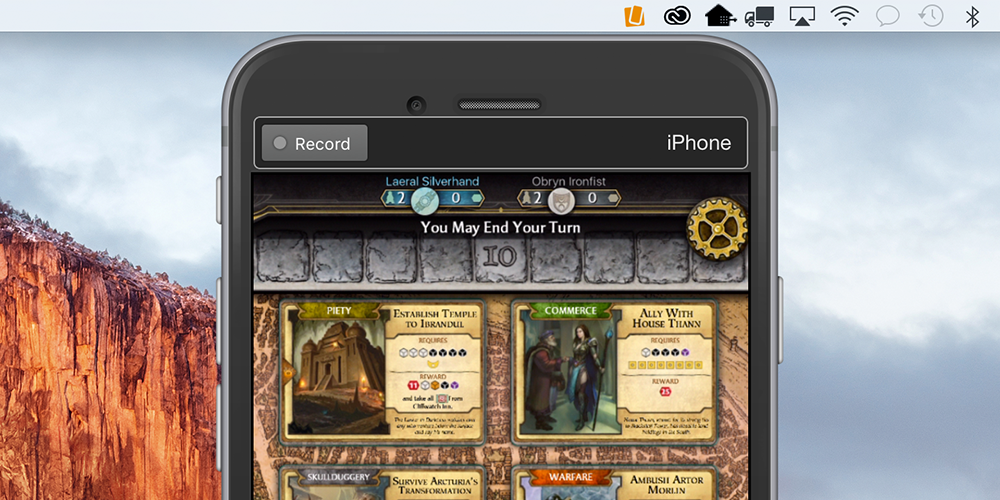
Our “Recorded with Reflector” video of the week is Bubble Witch 3 Saga, a new bubble-shooting puzzle game from the makers of Candy Crush Saga. Take...

This quick guide shows you how to share your iPhone, iPad and Android screen during a Slack call. Slack is a messaging and collaboration platform...

The latest Reflector 4 release adds new iPhone 13 and iPad device frames, brings updated UI elements, improves the connection process on macOS...


Save when you buy AirParrot and Reflector together. One AirParrot and one Reflector license for use on either MacOS or Windows.
BUY US$

Save when you buy AirParrot and Reflector together. One AirParrot and one Reflector license for use on either MacOS or Windows.
BUY US$