Ditto Adds Digital Signage Zones, Display Takeovers, YouTube Signage
The takeover begins now. Three major Ditto digital signage updates help you bring the right signage to the right moment.
Squirrels Updated on May 5, 2023
We're excited to introduce new customizable digital signage templates with our latest Ditto update. We added templates for hourly and three-day weather forecasts, making it easier than ever to show your local weather on any screen in your organization.
This update gives users two display options. Show the hourly or three-day weather forecast for your desired location. See each template option below.
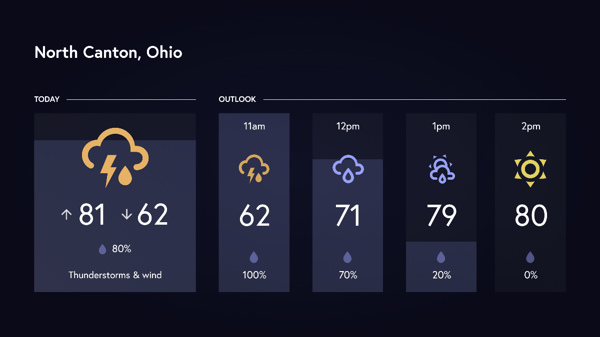
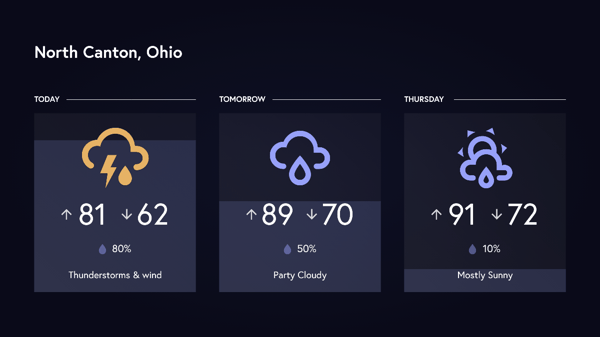
Log in to your Ditto account or create an account to begin using our new weather digital signage templates.
Visit our Knowledge Base if you have questions.
Don’t forget: Subscribe to our blog so you never miss an update.

The takeover begins now. Three major Ditto digital signage updates help you bring the right signage to the right moment.

iPhone 17 makes screen sharing and media streaming fast and easy. This guide shows you how to wirelessly mirror iPhone 17 to TVs, projectors or...

HDMI cables. Document cameras. DVD players. Dongles and adapters. Many classrooms still rely on these old technologies, but students and educators...

The latest Ditto update revamps the digital signage scheduling process. New scheduling options make it easier than ever to manage digital signage on...

The takeover begins now. Three major Ditto digital signage updates help you bring the right signage to the right moment.

Your Ditto digital signage experience just got an upgrade. Our latest Ditto release enables users to display static web URLs as digital signage....


Save when you buy AirParrot and Reflector together. One AirParrot and one Reflector license for use on either MacOS or Windows.
BUY US$

Save when you buy AirParrot and Reflector together. One AirParrot and one Reflector license for use on either MacOS or Windows.
BUY US$