How to Screen Mirror iPhone 17
iPhone 17 makes screen sharing and media streaming fast and easy. This guide shows you how to wirelessly mirror iPhone 17 to TVs, projectors or...
4 min read
Squirrels Aug 8, 2024 4:02:52 PM

Are you still using HDMI cables to share your screen? Today, schools and businesses need easy ways to share screens without cables. Cables restrict presentations and limit collaboration. Instead, they are embracing the power of screen mirroring and digital signage to improve communication and collaboration in the workplace or classroom.
Here's a useful guide for enhancing the enterprise screen mirroring and digital signage software created by Squirrels with Kandji device management solutions.
HDMI cables used to be the preferred method to connect devices to televisions and other displays. Now, wireless connections are the preferred solution.
All you need is a device with screen-sending and screen-receiving technologies. Apple developed AirPlay with screen-receiving and screen-sending options for macOS, iOS and iPadOS. In contrast, Google has Google Cast and Samsung uses Miracast for screen mirroring. But there's a catch…
Unfortunately, these screen mirroring protocols only work with their respective devices, making screen sharing at work or school challenging.
Squirrels screen mirroring solutions are compatible between many different device types. This means you can screen mirror content from your devices without encountering compatibility issues caused by native screen sharing protocols. Our screen mirroring technology allows you wirelessly mirror your screen, stream media files, and share audio and video to different receiver types.
Digital signage is a great way to deliver announcements, updates and brand messages in a visually captivating way.
Ditto is a powerful screen mirroring solution with signage creation and scheduling tools that keep idle screens active. Simply add the signage and select the Ditto-enabled screens where the signage should appear. Then schedule when you want the signage to appear. You can create your own signage or use Ditto digital signage templates to help you create captivating signage even if you're not a graphic designer.
.png?width=960&height=540&name=Ditto%20How%20To%20Share%20Signage%20(1).png)
Ditto also enables you to make signage lists and assign them to different screens targeting different audiences. The Ditto integration with Canva and Google Slides ensures you can migrate your designs and presentations to Ditto for display.
Our Squirrels digital signage and screen mirroring solutions help provide seamless sharing of educational and brand content in many classrooms and common areas. They also ensure captivating presentations in business meetings and learning environments.
Kandji offers mobile device management (MDM) for admins to manage, automate and secure iOS, MacOS and iPadOS devices at scale. Kandji makes it easier to update software and resolve any end-user vulnerability.
As an admin, you can select and arrange the apps you want to appear on these devices' home screens. This enables you to reinforce your organization's branding and control what your organization's mobile devices look like, thus making it easy for end users.
Integrating Squirrels screen mirroring and digital signage software with an MDM like Kandji offers a few key benefits:
Integrating Squirrels screen mirroring and digital signage with Kandji will enable you to control settings, permissions and content across all the connected devices from your centralized Kandji MDM platform.

MDMs like Kandji bring remote monitoring, password management policies and threat analysis so you can be assured of your security. Kandji provides the Privacy Preferences Policy Control (PPPC) profile that helps admins decide which apps can access which sites in a matter of minutes.
Additionally, the Ditto screen mirroring solution uses a secure, proprietary mirroring protocol and offers centrally managed security features for administrator convenience. The Ditto Account Portal includes a number of security measures, including the ability to prevent access from unapproved IP addresses.
Integrating screen mirroring and digital signage with an MDM like Kandji ensures you can easily update all connected devices.
If you need to troubleshoot a device, you can remotely troubleshoot display problems or adjust settings without physical access.
Here's an overview of Squirrels solutions for your organization or learning institutions:
AirParrot 3: Facilitates screen mirroring and media streaming from Windows and macOS computers to AirPlay and Google Cast receivers, including Apple TV, Chromecast, Reflector and more.
Ditto: Serves as a comprehensive screen mirroring, digital signage and on-screen alert solution. It integrates the functionalities of AirPlay, Google Cast, Miracast and Smart View into a single proprietary screen sharing protocol. Educational institutions, corporations and other sizable organizations find Ditto to be a dependable screen mirroring solution, as it is compatible with all major operating systems.

Reflector 4: Facilitates screen mirroring to macOS and Windows devices and enables mirrored device recording and device frames. Reflector offers organizations a dependable solution to turn Mac or Windows devices into AirPlay, Google Cast and Miracast receivers.
With powerful screen mirroring solutions, there is a need for equivalent mobile device management to work in tandem. This ensures admins can access these devices and secure them if necessary.
Kandji MDM integration with Squirrels screen mirroring and digital signage software saves your organization costs and time. This is because you can remotely update and troubleshoot devices for better performance.

The following Kandji features improve the security and management of digital signage and screen mirroring software:
Remote monitoring and troubleshooting
Threat event analysis
Real-time scanning and monitoring
Kandji is particular about security, performing daily internal scans throughout its development pipelines. Using third-party firms and platforms, Kandji conducts monthly vulnerability scans of its product and environment and at least two external penetration tests a year.
Kandji security features include:
Restricted access to content from certain sites. This security feature eliminates the possibility of such content being mirrored to larger displays since it can’t be accessed.
Kandji enables centralized management of screen mirroring solutions across all organizational devices. Admins can troubleshoot issues, push updates or patches and remotely configure settings without needing physical access to devices.
Kandji enforces encryption, authentication and access controls to prevent unauthorized access and protect sensitive data during screen mirroring sessions.
Admins can track usage patterns and audit logs and generate compliance reports as needed, which enhances the security of shared data. With Kandji, admins also use organizational management tools like Okta Device Trust – a tool that ensures end users only access applications from a trusted device.
Integrating Kandji MDM with screen mirroring and digital signage software delivers cost efficiencies, scalability and seamless integration with existing IT infrastructure. The level of security Kandji offers mitigates risks associated with unauthorized access or data breaches during operations.

iPhone 17 makes screen sharing and media streaming fast and easy. This guide shows you how to wirelessly mirror iPhone 17 to TVs, projectors or...

HDMI cables. Document cameras. DVD players. Dongles and adapters. Many classrooms still rely on these old technologies, but students and educators...
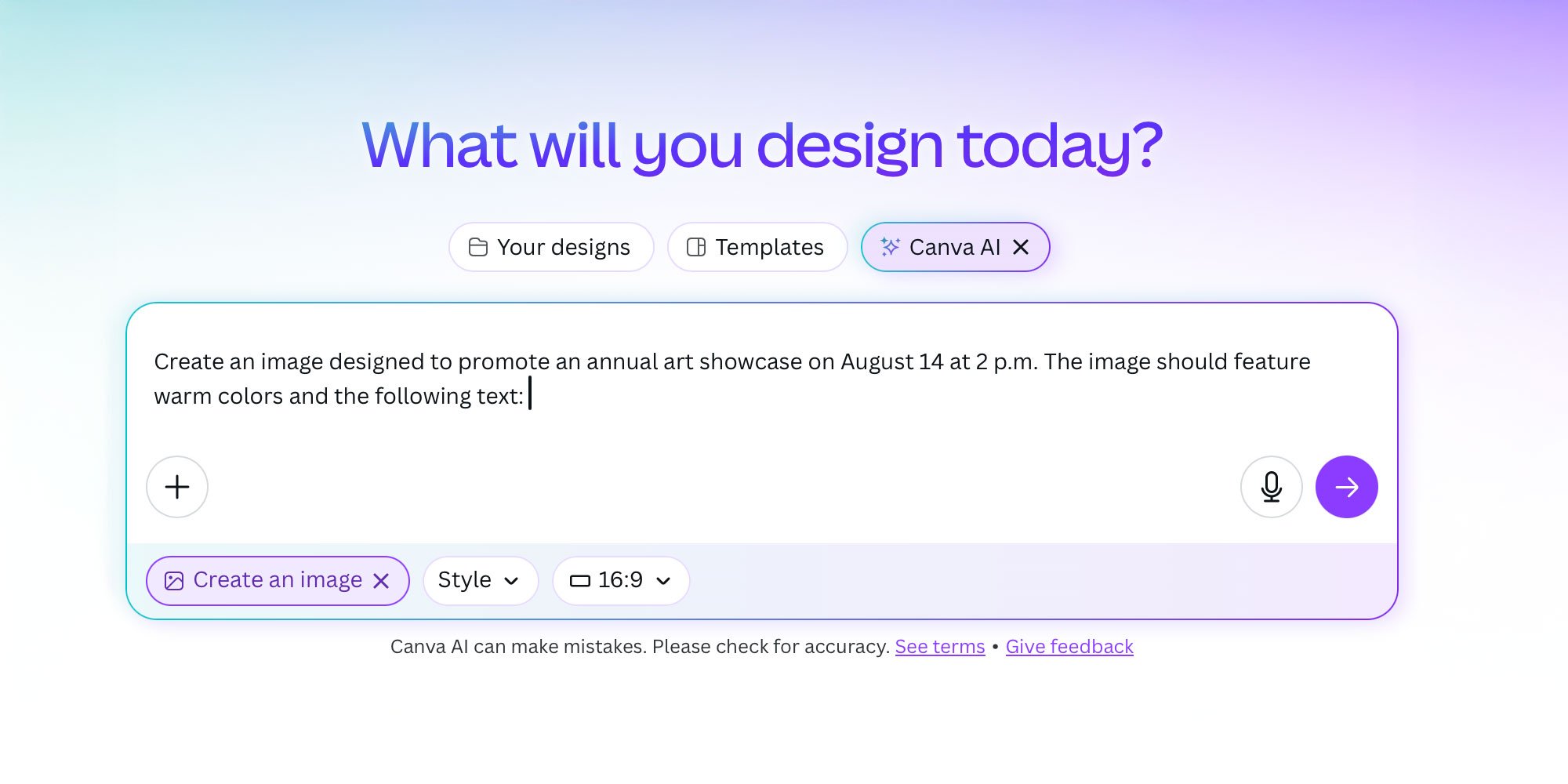
Digital signage is getting easier every day thanks to AI-powered design tools and signage management software. This guide helps schools and business...

This guide delivers a crash course on the best ways to screen mirror an iPhone running iOS 17 to TVs, interactive whiteboards, Apple TVs, projectors...

Apple makes it extremely easy to wirelessly share an iPad screen using the AirPlay mirroring protocol. This guide explains (and shows!) how to mirror...

It’s easy to wirelessly share a OnePlus 11 phone screen to TVs and other displays in just a few quick steps.


Save when you buy AirParrot and Reflector together. One AirParrot and one Reflector license for use on either MacOS or Windows.
BUY US$

Save when you buy AirParrot and Reflector together. One AirParrot and one Reflector license for use on either MacOS or Windows.
BUY US$