Ditto Adds Digital Signage Zones, Display Takeovers, YouTube Signage
The takeover begins now. Three major Ditto digital signage updates help you bring the right signage to the right moment.

The latest Ditto Connect for Web release is packed full of exciting new capabilities. We added Microsoft Edge compatibility and drastically improved performance for Chrome browser mirroring.
Ditto users can now mirror their device screens directly from the Microsoft Edge web browser. Simply visit the Ditto Connect webpage in the Edge browser to begin a screen mirroring session.
Adding Edge compatibility gives organizations greater flexibility and efficiency. It’s particularly useful for students or guests visiting your locations. Rather than downloading the Ditto Connect app on their device, these users can begin screen mirroring instantly with zero setup time.
We updated our audio and video capture technology for users who screen mirror via the Ditto Connect webpage on the Google Chrome browser. This update brings increased performance and a better end-user experience.
We also added improvements to the Ditto Account Portal, including the ability to use the Everbridge Critical Event Management platform with Ditto on-screen alerts. This gives organizations yet another option to quickly push time-sensitive information to their Ditto-enabled displays.
Added the ability to view usage reports during the Ditto trial period
Fixed an issue that caused the room and location report filter to not update properly
Fixed a signage template bug
Fixed an issue that occurred when sorting by signage on the Rooms page
Visit our Knowledge Base if you have questions.
Don’t forget: Subscribe to our blog so you never miss an update.

The takeover begins now. Three major Ditto digital signage updates help you bring the right signage to the right moment.

iPhone 17 makes screen sharing and media streaming fast and easy. This guide shows you how to wirelessly mirror iPhone 17 to TVs, projectors or...

HDMI cables. Document cameras. DVD players. Dongles and adapters. Many classrooms still rely on these old technologies, but students and educators...

This Ditto tvOS Receiver/Ditto Windows Receiver update introduces audio for Chrome browser mirroring, support for future moderation capabilities and...

The latest Ditto update adds the ability to initiate screen mirroring from the Chrome web browser on Chrome OS, Mac and Windows devices.
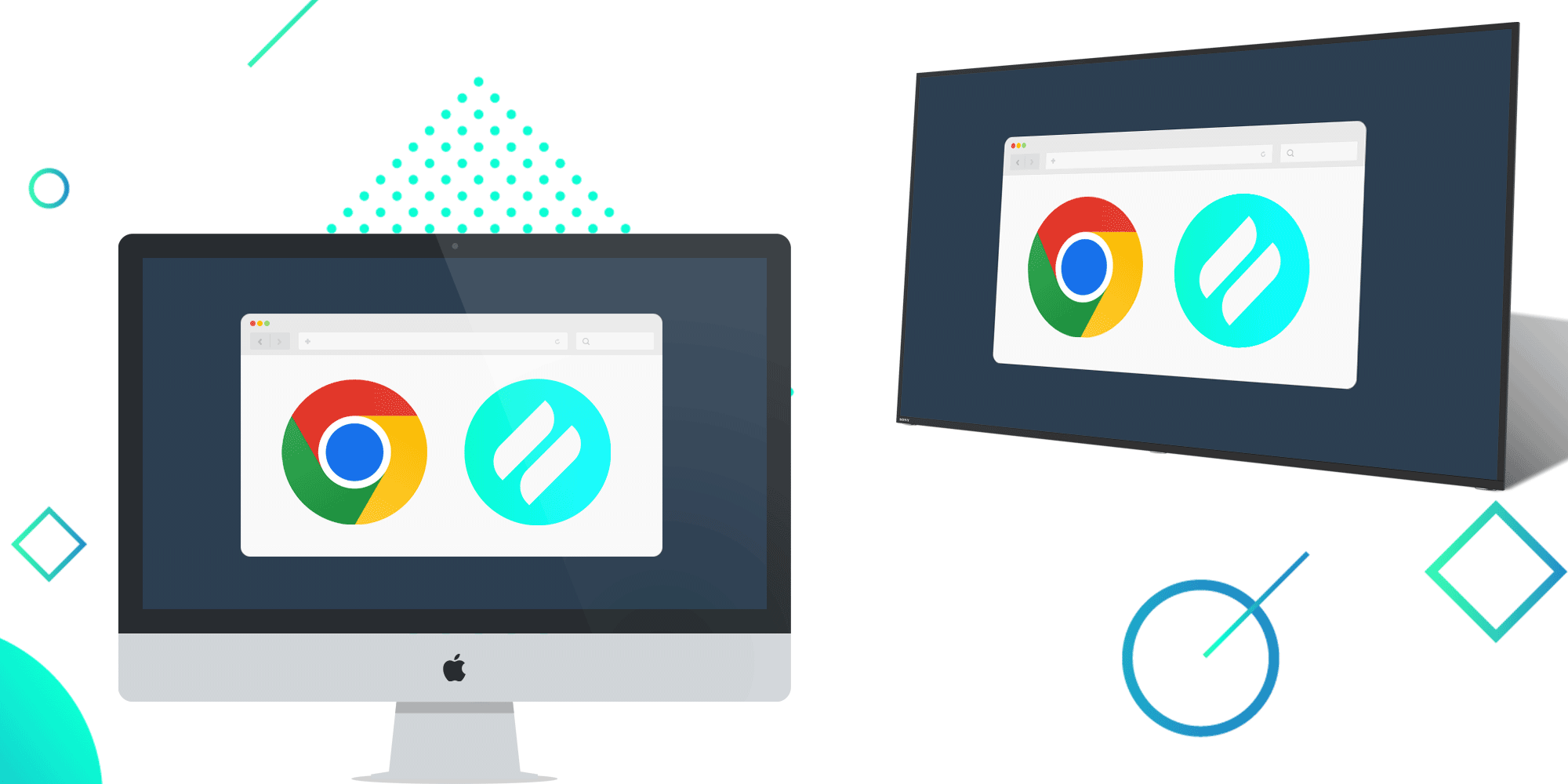
Say hello to Chrome browser screen mirroring. The latest Ditto update makes wireless content sharing easier and more accessible than ever before....


Save when you buy AirParrot and Reflector together. One AirParrot and one Reflector license for use on either MacOS or Windows.
BUY US$

Save when you buy AirParrot and Reflector together. One AirParrot and one Reflector license for use on either MacOS or Windows.
BUY US$