Ditto Adds Digital Signage Zones, Display Takeovers, YouTube Signage
The takeover begins now. Three major Ditto digital signage updates help you bring the right signage to the right moment.
This week's Recorded with Reflector video of the week is an app that is no stranger to the gaming world. That's right, it's Candy Crush Saga!
Candy Crush Saga is a well-known app that has taken the mobile gaming world by storm, as it currently ranks fourth in the top grossing mobile games. It even won the People’s Choice Awards for Favorite Mobile Game. We can’t argue with those results, we’re just as addicted as everyone else!
You can download Candy Crush Saga for free in the App Store or in the Google Play Store
Note: While the game can be played completely through without spending money, players can buy special actions to help clear more difficult boards.
How to record with Reflector:
Pro tip: You can also mirror and record Android gameplay by connecting to Reflector using the native Cast technology on your Android device.
Learn more about the Reflector screen-mirroring app

The takeover begins now. Three major Ditto digital signage updates help you bring the right signage to the right moment.

iPhone 17 makes screen sharing and media streaming fast and easy. This guide shows you how to wirelessly mirror iPhone 17 to TVs, projectors or...

HDMI cables. Document cameras. DVD players. Dongles and adapters. Many classrooms still rely on these old technologies, but students and educators...

We’ve been hard at work burning the midnight oil and now we can finally say it: Reflector 4 is here. The all-new Reflector 4 is the latest...
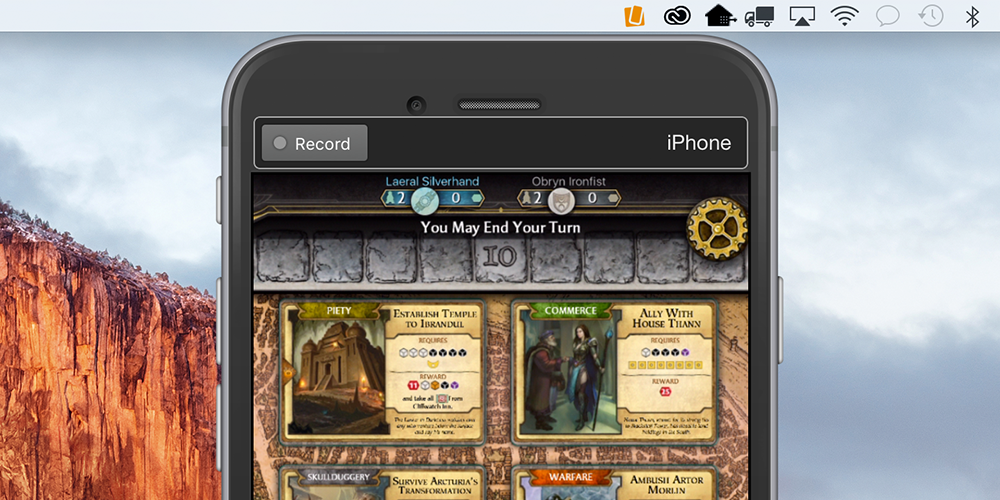
Our “Recorded with Reflector” video of the week is Bubble Witch 3 Saga, a new bubble-shooting puzzle game from the makers of Candy Crush Saga. Take...

Today we’re launching two new applications: Reflector 3 and Reflector Teacher. Both apps build on our previous screen-mirroring experience and...


Save when you buy AirParrot and Reflector together. One AirParrot and one Reflector license for use on either MacOS or Windows.
BUY US$

Save when you buy AirParrot and Reflector together. One AirParrot and one Reflector license for use on either MacOS or Windows.
BUY US$