Ditto Adds Digital Signage Zones, Display Takeovers, YouTube Signage
The takeover begins now. Three major Ditto digital signage updates help you bring the right signage to the right moment.

The latest Ditto Account Portal update delivers a more comprehensive view of how Ditto is used across your organization.
Here's how:
This update shows Ditto usage metrics across longer time periods. Reports have been expanded to show 90-day, 120-day and full-year usage metrics. Previously, users could only select periods of the current day, one week, 30 days or 60 days.
Available reports include:
Total Connections: How many times users mirrored a device with Ditto in the selected date range
Total Mirroring Time: The total amount of time all users spent mirroring in the selected date range
Average Time Mirroring: The average amount of time mirroring sessions lasted in the selected date range
Ditto Connect Usage: A breakdown showing how users are connecting to Ditto in the selected date range
The expansion of these reports will help organizations better understand how Ditto is adopted and used in their spaces over time. To access your organization’s usage reports, simply log in to the Ditto Account Portal. Reports are located in My Organization > Reports.
Here's a snapshot of what’s new in Ditto:
Ditto Account Portal:
Visit our Knowledge Base if you have questions.
Don’t forget: Subscribe to our blog so you never miss an update.

The takeover begins now. Three major Ditto digital signage updates help you bring the right signage to the right moment.

iPhone 17 makes screen sharing and media streaming fast and easy. This guide shows you how to wirelessly mirror iPhone 17 to TVs, projectors or...

HDMI cables. Document cameras. DVD players. Dongles and adapters. Many classrooms still rely on these old technologies, but students and educators...

This new Ditto update introduces reporting metrics, support for device management platforms and zero-touch mass deployment.
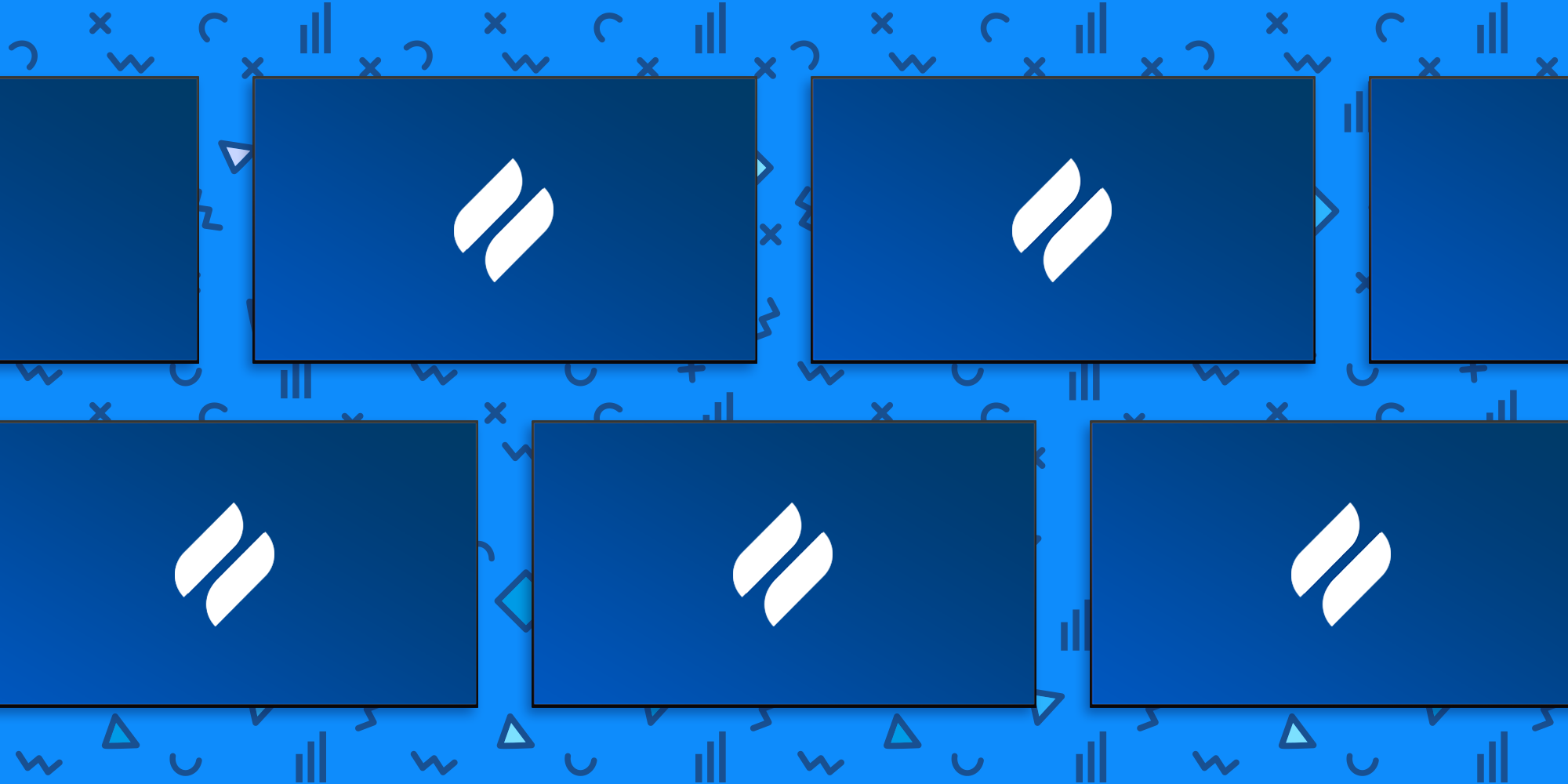
Setting up technology in a single conference room can take weeks. What if your organization has 50, 100, or 1000 conference rooms or classrooms? IT...

We're excited to introduce new customizable digital signage templates with our latest Ditto update. We added templates for hourly and three-day...


Save when you buy AirParrot and Reflector together. One AirParrot and one Reflector license for use on either MacOS or Windows.
BUY US$

Save when you buy AirParrot and Reflector together. One AirParrot and one Reflector license for use on either MacOS or Windows.
BUY US$