Ditto Adds Digital Signage Zones, Display Takeovers, YouTube Signage
The takeover begins now. Three major Ditto digital signage updates help you bring the right signage to the right moment.
1 min read
Squirrels Updated on May 5, 2023

The latest Ditto updates arrive on Apple TV in the Ditto tvOS Receiver app. This release improves audio sync while screen mirroring to Apple TV and fixes a couple bugs to deliver an improved Ditto experience. In addition, the Ditto Director app is now available on Windows devices.
We improved audio transmission when mirroring to Apple TV. The update better syncs audio with mirrored content for a more seamless and immersive screen sharing experience.
We fixed an issue that prevented Apple TV device names from showing when pairing Apple TVs to Ditto accounts, resulting in all paired Apple TVs being named “Apple TV” in the Ditto Account Portal. This made it difficult for Ditto admins to identify specific Apple TVs when needed. With this update, Apple TV device names show as intended when Apple TVs are paired in the account portal.
We improved detection of receiver IP address changes to prevent potential issues when users try to initiate screen mirroring connections. This update corrects an error that in some circumstances blocked users from being able to connect when a receiver's IP address changed.
We recently released the Ditto Director app on Windows, enabling Windows device users to manage Ditto screen mirroring sessions using moderation controls. Learn more about Ditto Director for Windows and download the app.
Here's a snapshot of what’s new in Ditto:
Ditto tvOS Receiver:
Ditto Director for Windows:
Visit our Knowledge Base if you have questions.
Don’t forget: Subscribe to our blog so you never miss an update.

The takeover begins now. Three major Ditto digital signage updates help you bring the right signage to the right moment.

iPhone 17 makes screen sharing and media streaming fast and easy. This guide shows you how to wirelessly mirror iPhone 17 to TVs, projectors or...

HDMI cables. Document cameras. DVD players. Dongles and adapters. Many classrooms still rely on these old technologies, but students and educators...
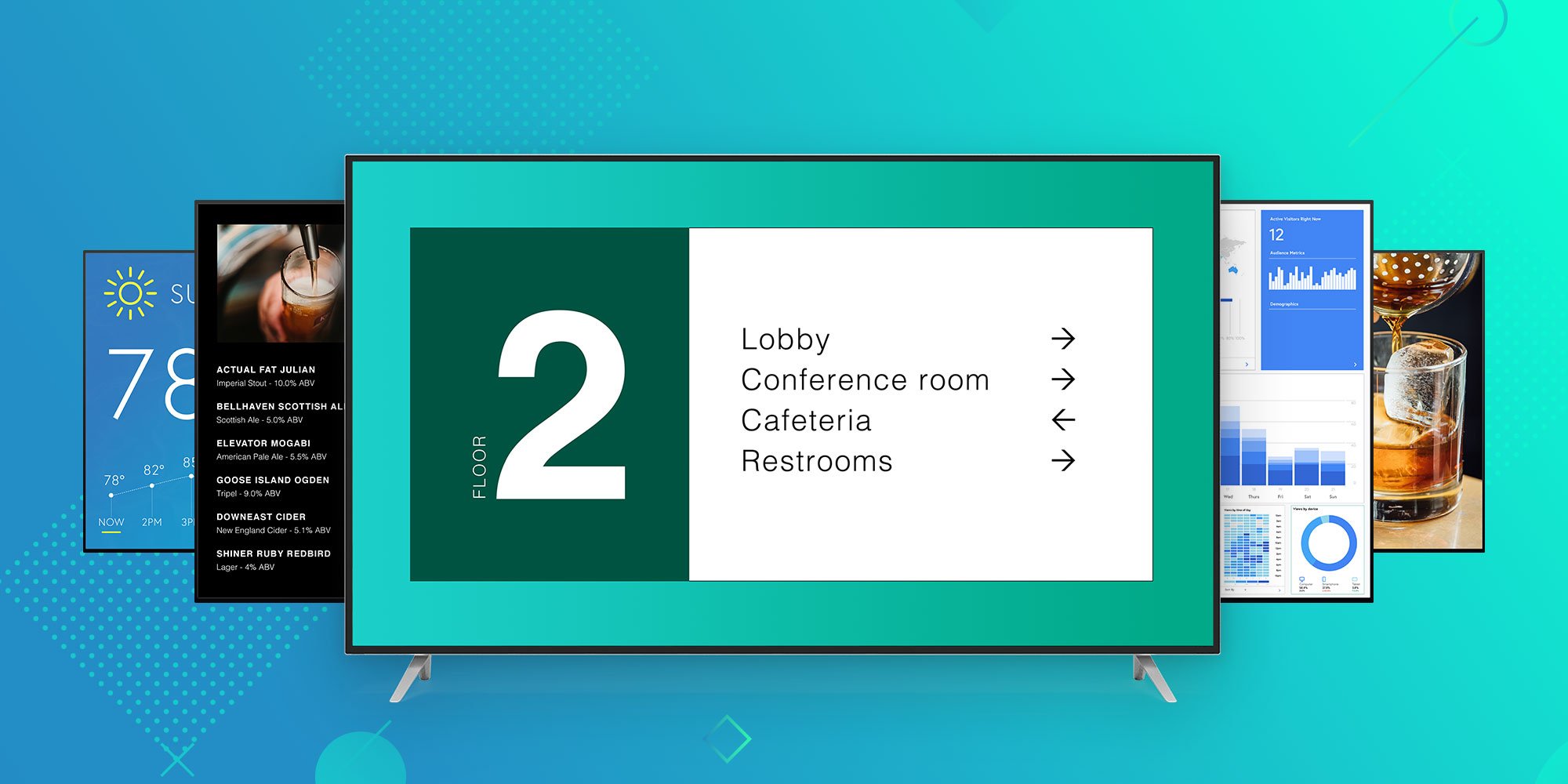
Today we’re excited to announce a major new Ditto release. Ditto digital signage is now available for all of your displays. People all over the globe...
/Ditto%20Product%20Update.png)
A new Ditto update is now live. This update includes: Apple TV tvOS 10.2 Support - This update adds compatability with Apple's latest update for...

Ditto moderator support is here. This update introduces the Ditto Director app to keep distractions at bay. Discover what's new.


Save when you buy AirParrot and Reflector together. One AirParrot and one Reflector license for use on either MacOS or Windows.
BUY US$

Save when you buy AirParrot and Reflector together. One AirParrot and one Reflector license for use on either MacOS or Windows.
BUY US$