Ditto Adds Digital Signage Zones, Display Takeovers, YouTube Signage
The takeover begins now. Three major Ditto digital signage updates help you bring the right signage to the right moment.
1 min read
Squirrels Updated on May 4, 2023

We’re excited to announce brand new updates to AirParrot 3 and AirParrot Remote. In addition to audio playback improvements, AirParrot 3 is now compatible with certain AirPlay 2-enabled smart TVs and Chromecast built-in devices. Plus, AirParrot Remote got a redesign.
The latest update allows AirParrot to wirelessly share Mac and Windows screens to more places and more devices than ever before.
Certain smart TVs and speakers enabled with AirPlay 2 and Chromecast built-in are now compatible with AirParrot 3. Open the AirParrot app on your Mac or Windows machine — if your smart TV or smart speaker appear as a destination in the menu, AirParrot can wirelessly share content to them.
We’ve done a lot of maintenance under the hood in AirParrot to fix driver installations and audio playback to various receivers.
With AirParrot 3, share your content nearly anywhere — even across platforms. That means your Windows PC can play music to a HomePod. You can extend your MacBook desktop to a Chromecast. And vice versa.
AirParrot Remote gets a modern overhaul with a new design. Dark mode, a new UI and support for the latest iOS and iPadOS devices refreshes the entire AirParrot Remote user experience. Use AirParrot Remote to control AirParrot on your computer directly from your phone or tablet.
Get AirParrot Remote on the App Store here.

The takeover begins now. Three major Ditto digital signage updates help you bring the right signage to the right moment.

iPhone 17 makes screen sharing and media streaming fast and easy. This guide shows you how to wirelessly mirror iPhone 17 to TVs, projectors or...

HDMI cables. Document cameras. DVD players. Dongles and adapters. Many classrooms still rely on these old technologies, but students and educators...

Some of the best days here at Squirrels are the days we release a new app to the world. Months of planning, developing, testing, writing and...
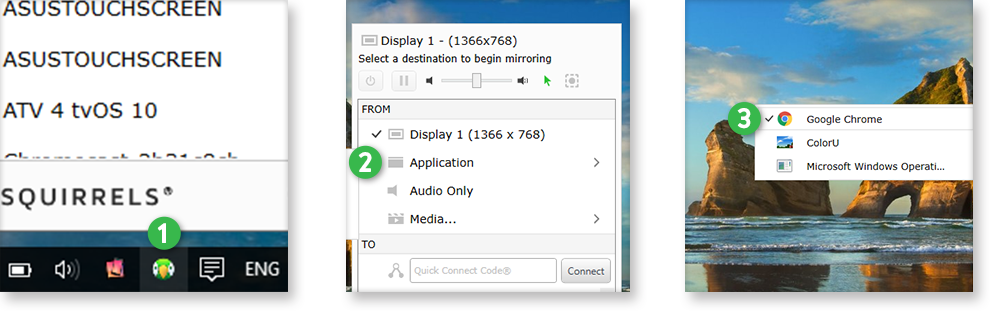
An easy-to-use AirParrot 2 feature keeps your audience focused on the most important content during a presentation or lecture.

Ditto, AirParrot and Reflector are wireless presentation and screen mirroring technologies, but the core functionality differs for each. Use this...


Save when you buy AirParrot and Reflector together. One AirParrot and one Reflector license for use on either MacOS or Windows.
BUY US$

Save when you buy AirParrot and Reflector together. One AirParrot and one Reflector license for use on either MacOS or Windows.
BUY US$