Ditto Adds Digital Signage Zones, Display Takeovers, YouTube Signage
The takeover begins now. Three major Ditto digital signage updates help you bring the right signage to the right moment.
It's easy to screen mirror iPad with iPadOS 16. This guide shows you how to wirelessly share content from your iPad to another AirPlay receiver, screen and destination in just a few quick steps. You'll also learn how to maximize iPadOS 16 screen mirroring with a computer app that unlocks greater screen mirroring functionality.
Apple released iPadOS 16 in October 2022 along with the 10th-gen iPad and 6th-gen iPad Pro. Learn how how to screen mirror iPadOS 16 and the newest iPad models right here.
This tutorial demonstrates how to screen mirror an iPad to a Mac or Windows computer, but the instructions are the same when connecting to other AirPlay receivers as well. Remember to always check that your iPad and the device you want to share to are on the same wifi network.
We are using the Reflector computer software to mirror iPad to a Mac or Windows device. Reflector is a screen mirroring receiver app that is packed with pro tools and features that make it a popular app for people who record instructional videos, teach, live stream mobile games, live stream content creation, develop mobile apps and more..
Before you begin: To screen mirror iPad to Mac or Windows computers, Download, install and open the Reflector app on your computer. Make sure your iPad and Mac/Windows computer are connected to the same wifi network.

Open Control Center on your iPad by swiping down from the top right corner.

Tap the Screen Mirroring button — it’s the icon with two overlapping rectangles.
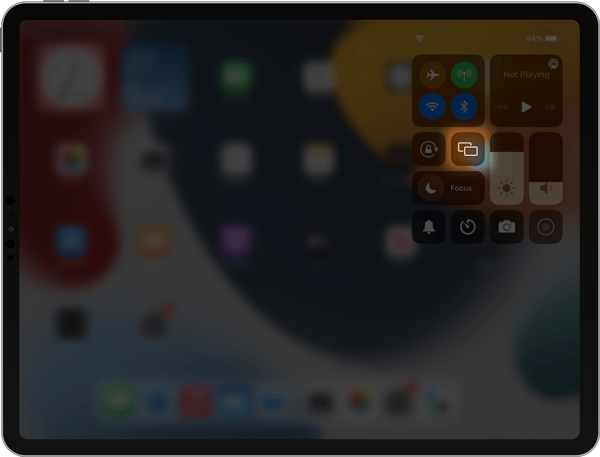
Scroll through the list of available AirPlay destinations and select where you want to mirror your screen. If you’re using Reflector, this will default to the name of your computer.

After a moment, your iPadOS 16 iPad will now be screen mirroring to your computer or selected AirPlay receiver.

If you want to screen mirror to another AirPlay destination like an Apple TV, the steps to connect remain the same. All you need to do is choose the name of your Apple TV or other AirPlay device from the screen mirroring receiver list in step 6.
Need to screen mirror a different device? With Reflector, you can also screen mirror iPhone, Android devices and even other computers.
If you need a professional wireless collaboration solution for the places people meet, learn and present, we recommend Ditto. Ditto brings cross-platform multi-display and multi-device screen mirroring capabilities. It's the best and easiest way to share all of your devices in collaborative environments. Better yet, Ditto is trusted by some of the biggest names in tech and education. Try Ditto free for 30 days and check out a Ditto overview video below.
Get Reflector today to screen mirror all of your devices to the big screen.
Download the Reflector app today.
BUY $19.99
Last updated 4/21/2023

The takeover begins now. Three major Ditto digital signage updates help you bring the right signage to the right moment.

iPhone 17 makes screen sharing and media streaming fast and easy. This guide shows you how to wirelessly mirror iPhone 17 to TVs, projectors or...

HDMI cables. Document cameras. DVD players. Dongles and adapters. Many classrooms still rely on these old technologies, but students and educators...

Need to know how to screen mirror an iPad to a Mac computer? Curious about sharing content with AirPlay? You found the best guide to learn all about...

The introduction of iPadOS makes the iPad a powerhouse for both work and play. UPDATE: Need to screen mirror iPad with iPadOS 17 instead? Get the new...

If you need to learn how to screen mirror your iPadOS 15 iPad to your Windows PC, you’re in the right place. Mirroring iPad with AirPlay to Windows...


Save when you buy AirParrot and Reflector together. One AirParrot and one Reflector license for use on either MacOS or Windows.
BUY US$

Save when you buy AirParrot and Reflector together. One AirParrot and one Reflector license for use on either MacOS or Windows.
BUY US$