Ditto Adds Digital Signage Zones, Display Takeovers, YouTube Signage
The takeover begins now. Three major Ditto digital signage updates help you bring the right signage to the right moment.

Campus feels quiet. Classrooms are empty. The tech fires, while not completely gone, slow to a smolder. It’s June. This is when the IT team shines.
Summer is when you finally do the projects that aren't possible when faculty are around and room schedules are packed. It’s when you tackle the big stuff. If you're planning to improve the audiovisual (AV) tech at your school, this is the best time to do it.
Schools often evolve their tech stack one building or even one room at a time. That may work for some technologies, but when you do this with AV tech, the result is a patchwork of HDMI cables, legacy hardware and bring-your-own-device (BYOD) incompatibility.
Things get inconsistent and messy.
HDMI cables vanish
Adapters don’t fit with all the different devices
Calls roll in fast and early... “It worked last semester!”
Problems stack up when AV tech is inconsistent across campus, or even worse, when it's inconsistent in the same building. You spend more time explaining how to use the system than actually using it. Eventually, students and faculty abandon it altogether. Standardizing your AV setup in the summer is about protecting your time, budget and sanity in the fall.
Summer gives IT teams a unique advantage. Empty classrooms allow for fast, frictionless installs. You have time for testing, iteration and training. Most importantly, you get to do it right the first time.
When you’re not battling day-to-day emergencies, you’re free to think big and build smart. You can plan and strategize.
Watch Penn State University Manager of Learning Space Technologies Dave Test explain how Ditto aligns with the school's technology strategy and wireless collaboration goals.
Need a scalable win? One that doesn’t drag into September?
Ditto lets you quickly roll out wireless screen mirroring, digital signage and emergency alerts. No cables. No dongles. No surprise breakdowns on the first day of class.
It brings an easy, consistent screen mirroring experience to Mac, Windows, iOS, ChromeOS and Android devices
It can be set up and managed from one dashboard
It runs on your existing displays
It adds screen mirroring, digital signage and on-screen alerts on the same screens
You get one platform that does the job of three separate products, and it makes you look good in the process.
Time's ticking, but you’ve got this. Start here:
Visit your spaces. Take note of AV setups.
List the classrooms that need the most help.
Drop in Ditto receivers and configure everything remotely.
Run screen sharing tests with the devices your students and staff will use.
Set up signage in high-traffic areas.
Loop in a few tech-savvy faculty members for early buy-in.
Enjoy your fall semester.
Faculty might be sitting by a pool sipping a cocktail, but you have work to do. Don’t worry. Standardizing AV across campus isn’t a drag if you have the right tools.


The takeover begins now. Three major Ditto digital signage updates help you bring the right signage to the right moment.

iPhone 17 makes screen sharing and media streaming fast and easy. This guide shows you how to wirelessly mirror iPhone 17 to TVs, projectors or...

HDMI cables. Document cameras. DVD players. Dongles and adapters. Many classrooms still rely on these old technologies, but students and educators...
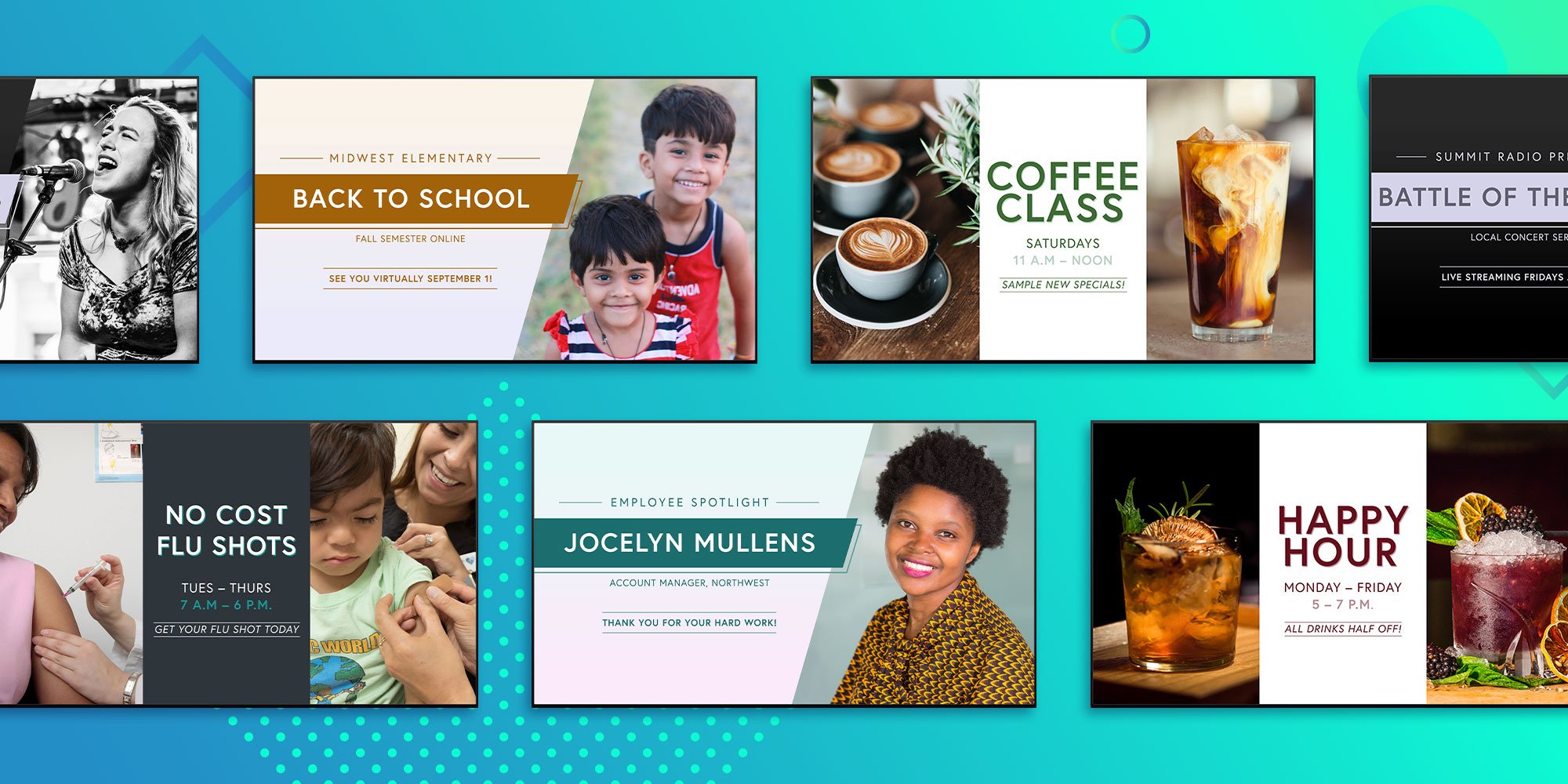
New Ditto digital signage templates are here! The latest templates call out single or dual images with large headlines and descriptive body text....

Are you still using HDMI cables to share your screen? Today, schools and businesses need easy ways to share screens without cables. Cables restrict...
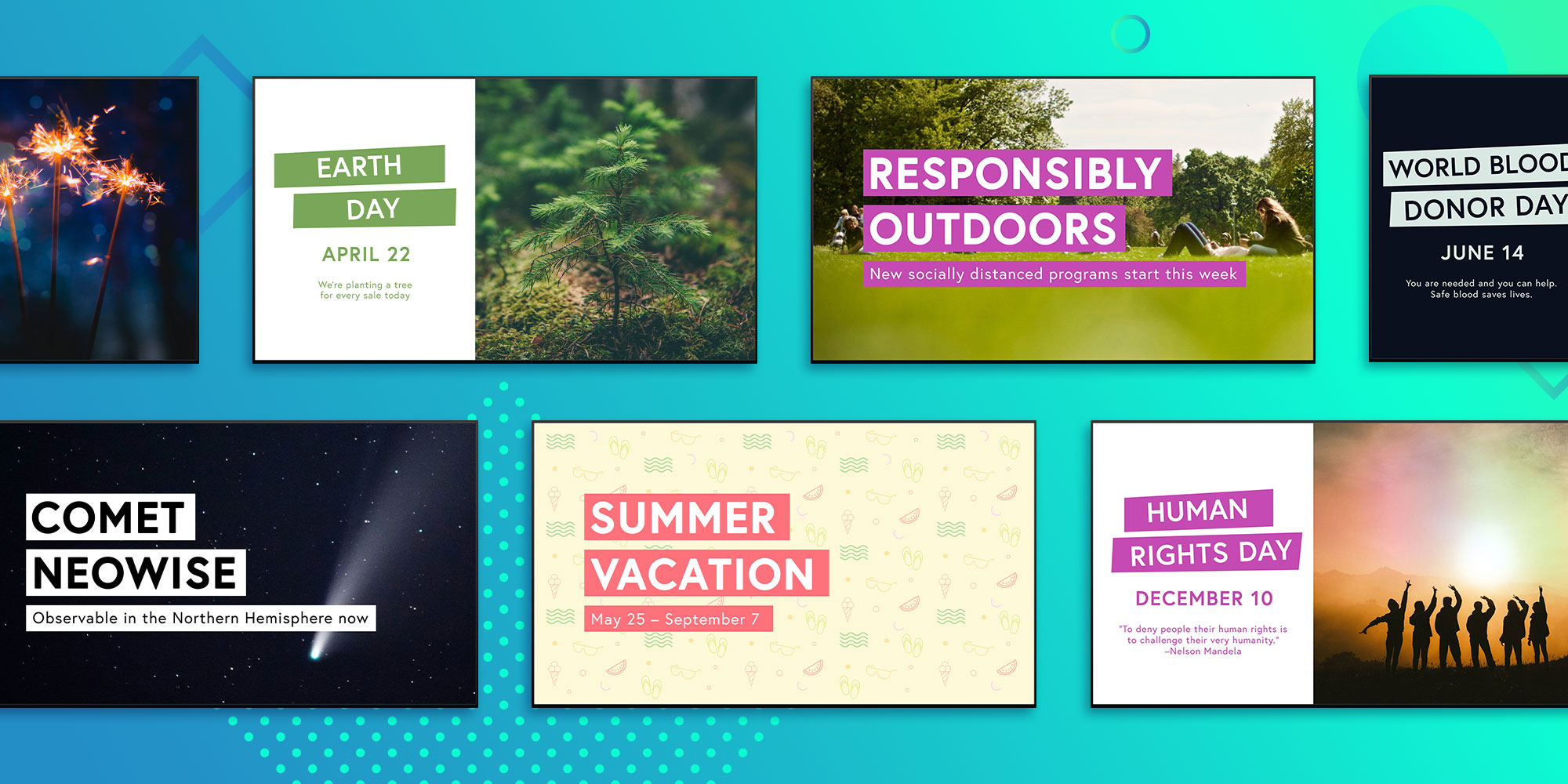
We’re constantly adding new Ditto digital signage templates that help businesses communicate better and make work more productive. Our latest batch...


Save when you buy AirParrot and Reflector together. One AirParrot and one Reflector license for use on either MacOS or Windows.
BUY US$

Save when you buy AirParrot and Reflector together. One AirParrot and one Reflector license for use on either MacOS or Windows.
BUY US$