Ditto Adds Digital Signage Zones, Display Takeovers, YouTube Signage
The takeover begins now. Three major Ditto digital signage updates help you bring the right signage to the right moment.
1 min read
Squirrels Updated on April 25, 2025
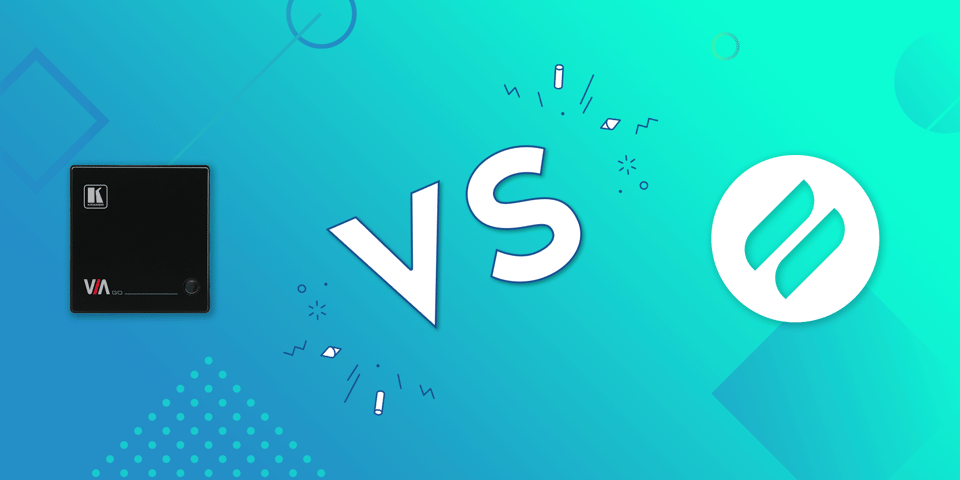
Finding the right wireless presentation technology that works for you and your organization is daunting. We’re here to help.
We reviewed two wireless presentation solutions, Ditto and Kramer VIA GO, and compiled all our notes in an in-depth breakdown of them. Get all the details you need to make an informed decision fast.
Three main questions should guide your research to make sure you know what you’re getting in each product.
Get answers to each of these questions in our complete Ditto vs. Kramer VIA GO review. It’s full of research, tech specs and specific examples to give a balanced comparison. It answers the questions below and more.
Are Ditto and Kramer VIA GO easy and consistent to use, or does functionality differ between different devices and platforms? Take note — it could mean the difference between more or less tech support requests. We have the answers.
Are Ditto and Kramer VIA GO fully featured products? Is additional hardware or software required to get more features and manage devices, or are they all-in-one? See for yourself how much more you may need to buy.
What’s the cost-to-own? What’s the five-year cost-to-own? Are there upselling tactics or hidden management costs? One of these is an entry-level product. See how they compare.

The takeover begins now. Three major Ditto digital signage updates help you bring the right signage to the right moment.

iPhone 17 makes screen sharing and media streaming fast and easy. This guide shows you how to wirelessly mirror iPhone 17 to TVs, projectors or...

HDMI cables. Document cameras. DVD players. Dongles and adapters. Many classrooms still rely on these old technologies, but students and educators...

Intel announced that it is discontinuing the Intel Unite wireless collaboration solution on December 31, 2023. All users need to find an Intel Unite...

The presentation you’re about to give is a big one. You’ve rehearsed it a hundred times over, crafted a beautiful slideshow and have a demo ready to...

Your school's bring-your-own-device (BYOD) policy shouldn't require a survival guide for screen sharing. It should just work. A mix of MacBooks,...


Save when you buy AirParrot and Reflector together. One AirParrot and one Reflector license for use on either MacOS or Windows.
BUY US$

Save when you buy AirParrot and Reflector together. One AirParrot and one Reflector license for use on either MacOS or Windows.
BUY US$