Ditto Adds Digital Signage Zones, Display Takeovers, YouTube Signage
The takeover begins now. Three major Ditto digital signage updates help you bring the right signage to the right moment.
3 min read
Squirrels Updated on January 22, 2025

Bring the latest results and trends from your favorite teams to any digital sign in your space. It’s easy with Ditto and Screenfeed.
Did you see the Yankees score last night? How are you feeling about the Lakers in the Western Conference? Where are the Bears positioned in the NFC North standings? Who are the stats leaders? How is the USA looking in the Olympic medal race?
Adding sports flair to your regularly scheduled digital signage is an easy win. People love sports…and they love to talk about sports. You’ll see how it sparks conversation and builds camaraderie among the people in your spaces.
Better yet, you don’t need to worry about creating or designing the signage. Simply pair Screenfeed and Ditto for a set-it-and-forget-it digital signage experience.
Here’s how to bring live scores, schedules, standings, trends and results from your favorite teams and players in the NFL, NBA, MLB, NHL, PGA and beyond to any digital signage-enabled screen in your school or workplace.

You’ll need to set up a Ditto account and Screenfeed account.
Ditto powers the digital signage on your TVs and other displays. It allows you to create, manage and schedule all of your signage content from anywhere in the world using its web-based content management system (CMS).
Screenfeed curates and updates the sports content you want to display on your Ditto-enabled digital signs.
Log in to the Ditto Account Portal. Remember, you will need to create an account if you do not already have one.
Click the Signage tab in the account portal.

Click an existing signage list or create a new one. Then click the Signage Items tab.

Click “Add Item” and select the “Static Web URL” option.
Open a separate browser tab and log in to your Screenfeed account.
Select the Subscriptions box. Ensure you are subscribed to the Sports Central subscription. If not, search for “Sports Central” in the “Subscribe to More Content” box and subscribe.
Note: You only need one subscription. You do not need a subscription for each team or sport you want to display

Navigate to the Feeds tab. Under Sports Central, select Create a Feed.

On the configuration screen ensure the delivery method is set to Direct URL.
Select 16:9 as the shape.
The rest of the options can be configured to your liking, including: team, sport and information to display.
Name your feed and select Create Feed

Screenfeed will display a URL to access the feed. Copy this URL. Then, go back to the Ditto Account Portal and enter this URL as the static web URL signage item you selected in step 4.
That’s it! You can use Ditto to schedule where and when your new sports signage appears. The signage will always be up to date and live. You don't even have to think about it.
The signage assets for your selected teams will begin playing on screens throughout your office, lobby, meeting space or classroom. You now have fresh, relevant and exciting digital signage content that will spark interest among both die-hard and casual sports fans in your spaces.
Here are a few strategies to get started with sports signage on your screens.

We recommend starting with your local sports teams. This is likely to have the most widespread appeal among people in your spaces. We’re based in northeast Ohio, so we run digital signage for the three major Cleveland sports teams: Browns, Cavaliers and Guardians.
You can even show scores and results for NCAA teams as digital signage. Display signage focused on specifical collegiate sports to stay up to date on the local school down the road or a national powerhouse program.

You don’t have to focus on a specific team or player. Show league standings on your digital signs to get a more comprehensive view of the sport at any point in the season.
It's easy to bring sports and entertainment to your signage-enabled screens. All you need is Ditto and Screenfeed. Get started with a free 30-day Ditto trial today.


The takeover begins now. Three major Ditto digital signage updates help you bring the right signage to the right moment.

iPhone 17 makes screen sharing and media streaming fast and easy. This guide shows you how to wirelessly mirror iPhone 17 to TVs, projectors or...

HDMI cables. Document cameras. DVD players. Dongles and adapters. Many classrooms still rely on these old technologies, but students and educators...

The latest Ditto release brings new digital signage scheduling functionality that makes it easier than ever to display signage on your screens where...
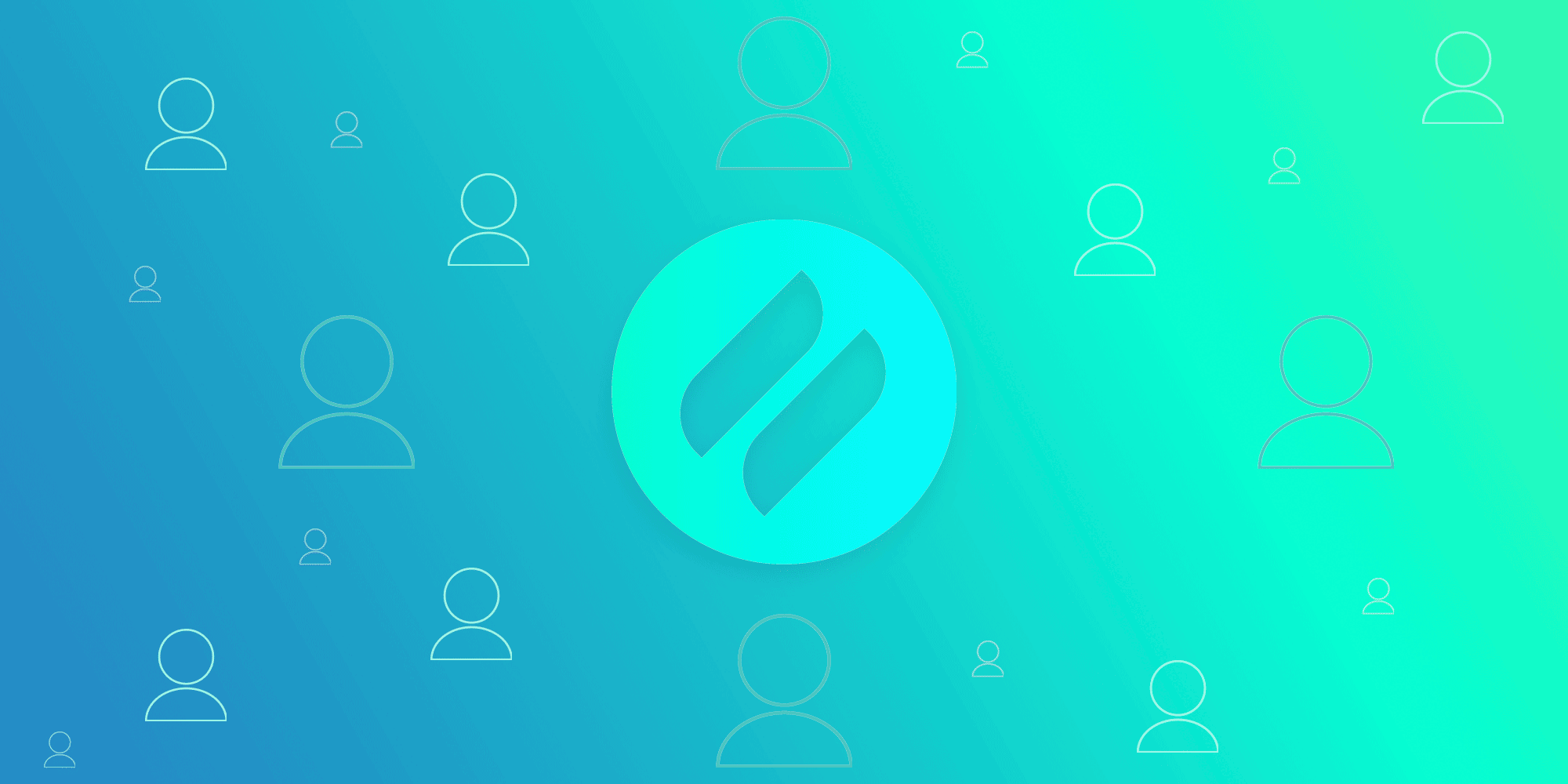
The arrival of digital signage roles in the Ditto Account Portal brings signage creation and management capabilities to more people in your...
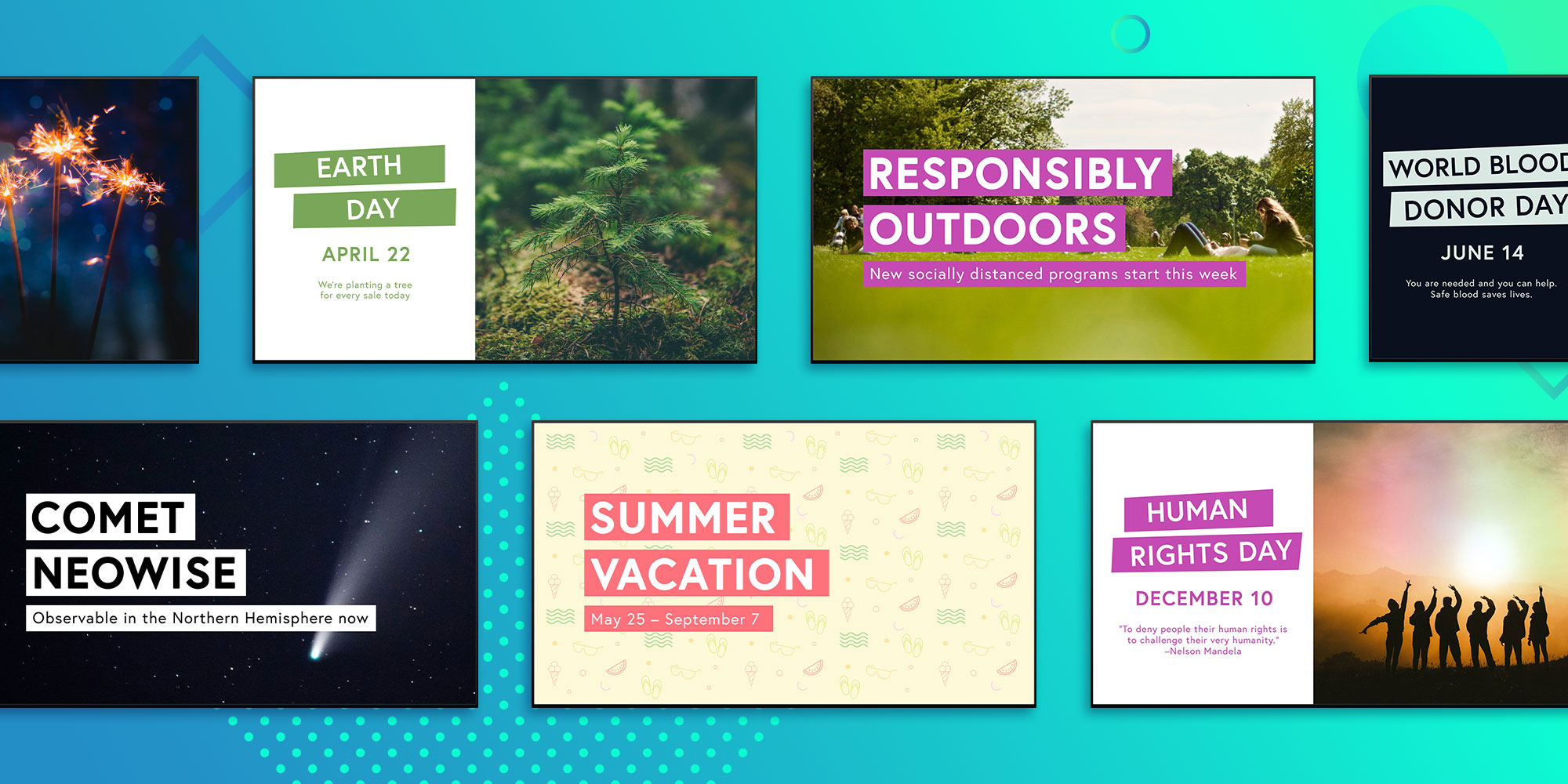
We’re constantly adding new Ditto digital signage templates that help businesses communicate better and make work more productive. Our latest batch...


Save when you buy AirParrot and Reflector together. One AirParrot and one Reflector license for use on either MacOS or Windows.
BUY US$

Save when you buy AirParrot and Reflector together. One AirParrot and one Reflector license for use on either MacOS or Windows.
BUY US$