Educators no longer need to peer over a student’s shoulder to monitor progress or gauge how the student is progressing through a task. In fact, they don’t even have to leave their desks.
While students are busy using their devices to work on an assignment, complete group work or take a test, teachers can use device management software called ClassHub to see what is happening on every student device in real time.
The ClassHub Screen Peek feature allows teachers to see student devices from their computer to ensure students are on task and using devices in the classroom as directed.
How it works:
Once a teacher starts a class in the ClassHub Classroom Manager, each student in the classroom is listed along with a student avatar. Selecting the Screen Peek View option in the Classroom Manager presents a live view of every student device in the classroom. The teacher can see what each student is working on (or not working on) and how each student is performing in a matter of seconds.
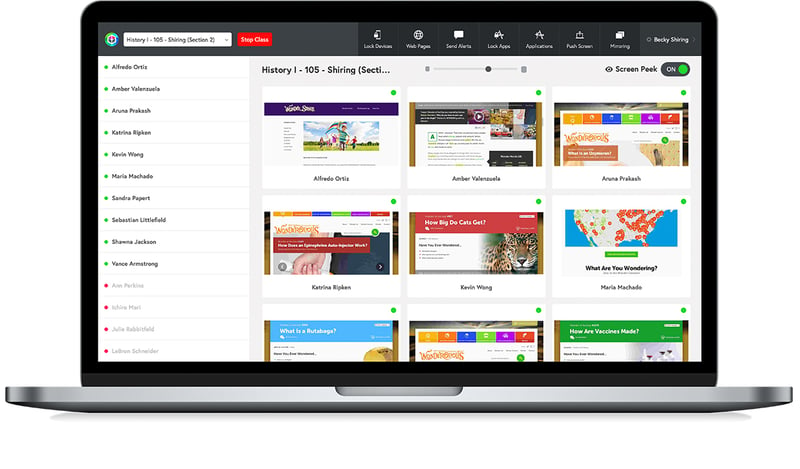 To access a larger view of a specific student’s device, teachers simply click on the device in the Classroom Manager. The enlarged view also presents several device management actions, including the ability to:
To access a larger view of a specific student’s device, teachers simply click on the device in the Classroom Manager. The enlarged view also presents several device management actions, including the ability to:
- Send a message to the student’s device
- Open a webpage on the device
- Lock the device into a specific application
- Lock the device entirely
- Begin mirroring the device to an AirPlay or Cast receiver
- Manage applications
Does ClassHub sound like something you’ve been wishing for since the day devices appeared in the classroom? We’re happy to help bring it to your school or district.







Comment