Ditto Adds Digital Signage Zones, Display Takeovers, YouTube Signage
The takeover begins now. Three major Ditto digital signage updates help you bring the right signage to the right moment.
1 min read
Tom Crilley Updated on May 3, 2023
It’s true. Every wireless screen-mirroring app on the market won’t work with Apple’s new iOS 9 platform. Don’t go slamming that panic button like an old-school alarm clock just yet. We’re here to tell you that we have a solution.
We’ve known since the earliest iOS 9 beta version that Reflector in its current form, as well as every other wireless screen-mirroring solution, would not be compatible with iOS 9. Were we surprised? Not at all. Like any good company, Apple is always evolving and advancing its technology. It was time for us to evolve, too. We often tout ourselves as the creators of the first and best screen-mirroring technology on the market. How could we continue to claim to be the best if we couldn’t make Reflector work with Apple's latest operating system?
Here we are on September 10, 2015 — the day after Apple’s big event. Problem solved. Solution in hand. We won’t bore you with all of the technical details. Just know that you can rest easy and mirror your iPads, iPhones and iPods as you always have.

Reflector is available now — begin screen mirroring today.

The takeover begins now. Three major Ditto digital signage updates help you bring the right signage to the right moment.

iPhone 17 makes screen sharing and media streaming fast and easy. This guide shows you how to wirelessly mirror iPhone 17 to TVs, projectors or...

HDMI cables. Document cameras. DVD players. Dongles and adapters. Many classrooms still rely on these old technologies, but students and educators...

One of the most important ways to collaborate and share information while working remotely is to share your screen. While screensharing for your...

This quick guide shows you how to share your iPhone, iPad and Android screen during a Slack call. Slack is a messaging and collaboration platform...
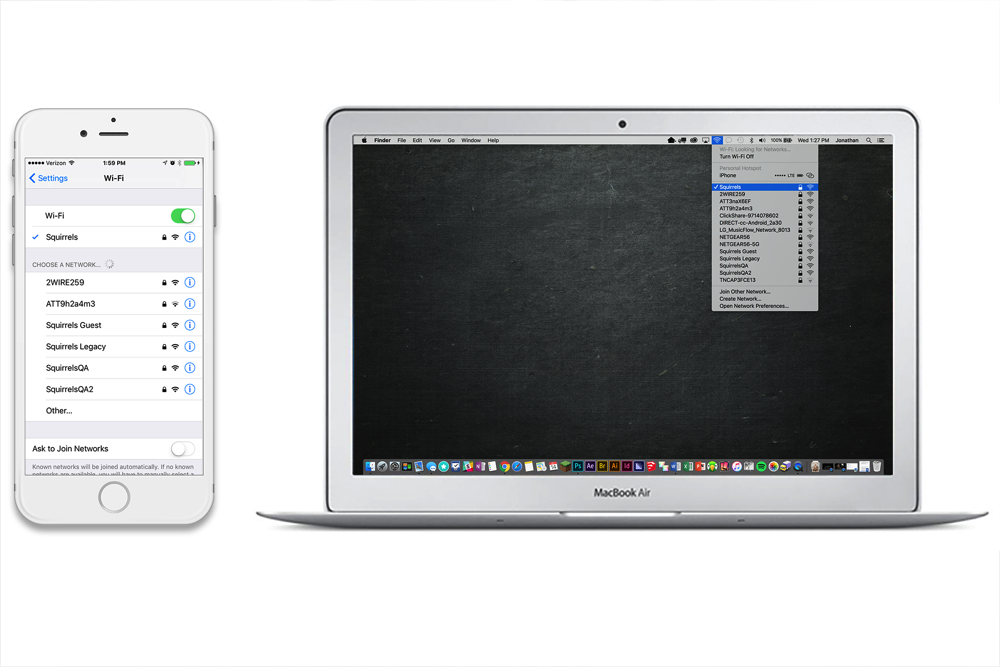
Update: How to screen mirror iOS 17 iPhones. Plus, how to screen mirror iPadOS 17 iPads. Wirelessly sharing your iPhone or iPad screen to your Mac...


Save when you buy AirParrot and Reflector together. One AirParrot and one Reflector license for use on either MacOS or Windows.
BUY US$

Save when you buy AirParrot and Reflector together. One AirParrot and one Reflector license for use on either MacOS or Windows.
BUY US$