
Digital signage management just got easier with Ditto. This account portal update improves how Ditto admins manage and deploy digital signage for their organization.
The latest enhancements come to digital signage lists and items. Admins can now duplicate existing signage items (like signage templates and uploaded media) and move items between lists. Previously, there was no way to add the same item to multiple lists; Admins had to recreate or re-upload the item each time they wanted to add it to a list. The ability to duplicate and move items makes digital signage management easier and more scalable.
The update also gives Ditto admins the ability to hide signage items without permanently removing them from lists.
The new management features, along with the resulting scalability and time-management benefits, are ideal for organizations with many signage assets deployed to numerous screens.
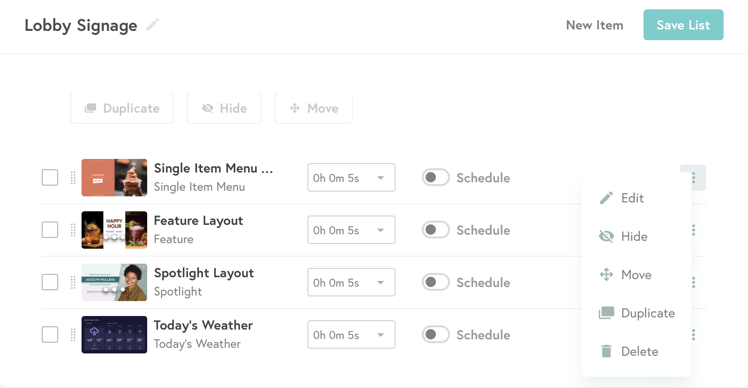
See a detailed breakdown of this release:
Duplicate signage
Signage items can be duplicated within a list. Once duplicated, the copy will appear at the bottom of the list. Signage items can be duplicated as many times as necessary. Both the original and duplicates are editable. Any edits made to an item after duplication will only be applied to that version of the item, not the original.
Move signage
Users can quickly move signage items to different lists. When an item is moved, it is removed from the previous list and will appear at the bottom of the new list. Users can rearrange the items in the list as desired. If you want an item in multiple lists, simply make as many duplicates as you need and move the duplicates to your desired lists.
Hide signage
Signage items can be hidden within a list. This allows users to stop a signage item from displaying but does not delete the item from the list. Signage items can be hidden and unhidden with ease.
Note: All three of the capabilities listed above can be done in bulk.
Here's a snapshot of what’s new in Ditto:
- Duplicate signage items
- Users can make copies of signage items in a list
- Move digital signage items
- Users can move signage items to different lists
- Hide digital signage items
- Users can hide signage items to stop them from showing on displays
Visit our Knowledge Base if you have questions.
Don’t forget: Subscribe to our blog so you never miss an update.










Comment