How to Screen Mirror iPhone 17
iPhone 17 makes screen sharing and media streaming fast and easy. This guide shows you how to wirelessly mirror iPhone 17 to TVs, projectors or...
1 min read
Squirrels Oct 27, 2021 12:09:36 PM

The latest Reflector 4 release adds new iPhone 13 and iPad device frames, brings updated UI elements, improves the connection process on macOS Monterey and more!
Download the latest version of Reflector here or in the app.
The new Reflector 4 release adds the new iPhone 13 and iPad device frames when mirroring. These new frames meet the specific specs for the new Apple devices and maintain a seamless screen mirroring experience.

Reflector 4 runs simultaneously with native AirPlay on macOS Monterey. If the native receiver is enabled, you can connect to either seamlessly.
We updated the default Reflector naming convention that is shown in screen mirroring destination lists. When a user is trying to mirror a device to Reflector 4 on Mac, they will now see "(RF4)" before the name of their macOS device in the list. This allows users to easily differentiate between Reflector 4 and native AirPlay on macOS Monterey during the connection process. The icons will also be different. Users can change the default name of their Reflector receiver in the Reflector settings menu.
Visit our Support Portal if you have questions.
Don’t forget: Subscribe to our blog so you never miss an update.

iPhone 17 makes screen sharing and media streaming fast and easy. This guide shows you how to wirelessly mirror iPhone 17 to TVs, projectors or...

HDMI cables. Document cameras. DVD players. Dongles and adapters. Many classrooms still rely on these old technologies, but students and educators...
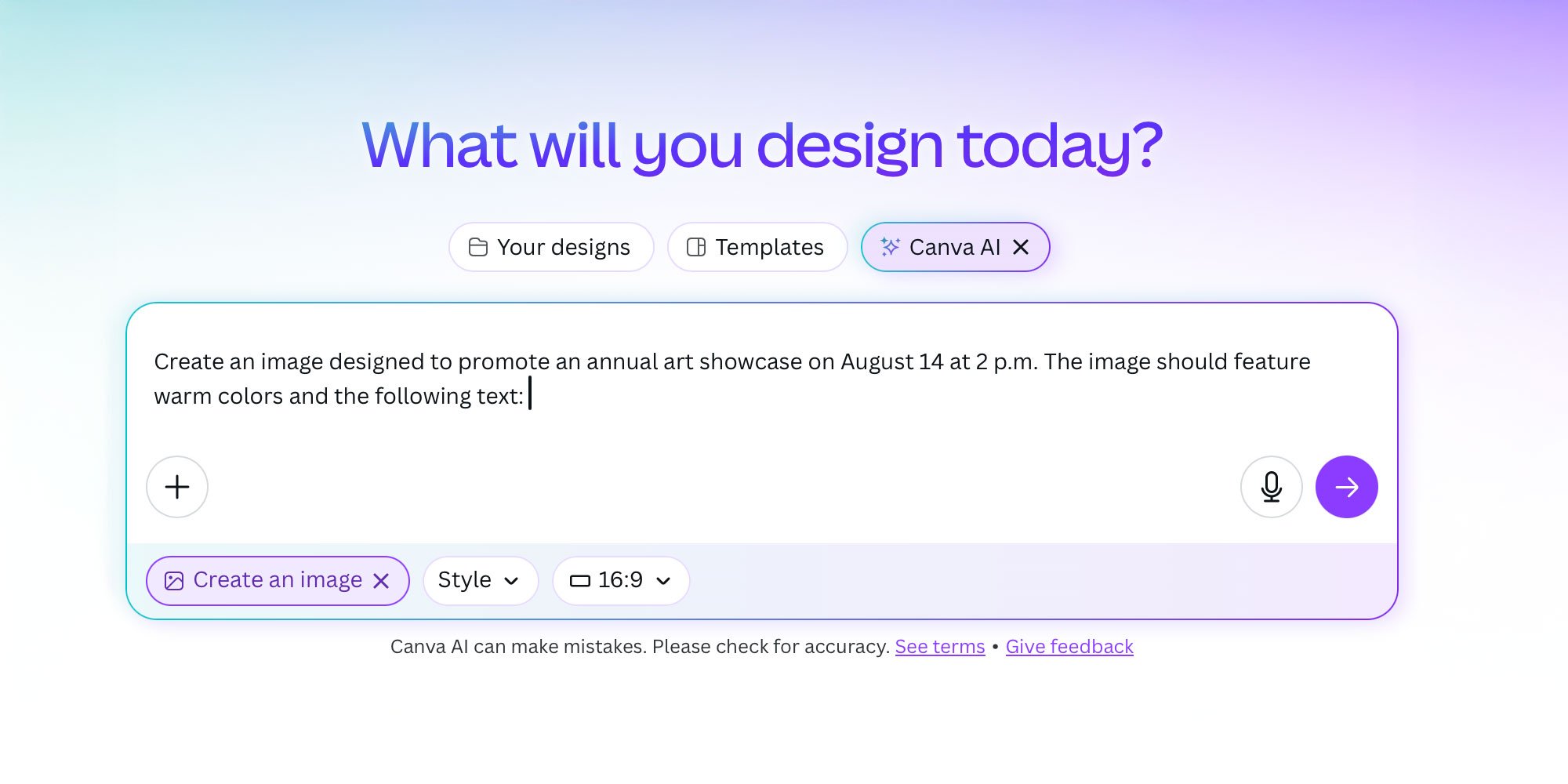
Digital signage is getting easier every day thanks to AI-powered design tools and signage management software. This guide helps schools and business...

The latest Reflector 4 update for Mac and Windows adds new iPhone frames and improves iOS connection speeds.

The latest Reflector 4 update introduces iPhone 16 frames and fixes a Cast connection issue.
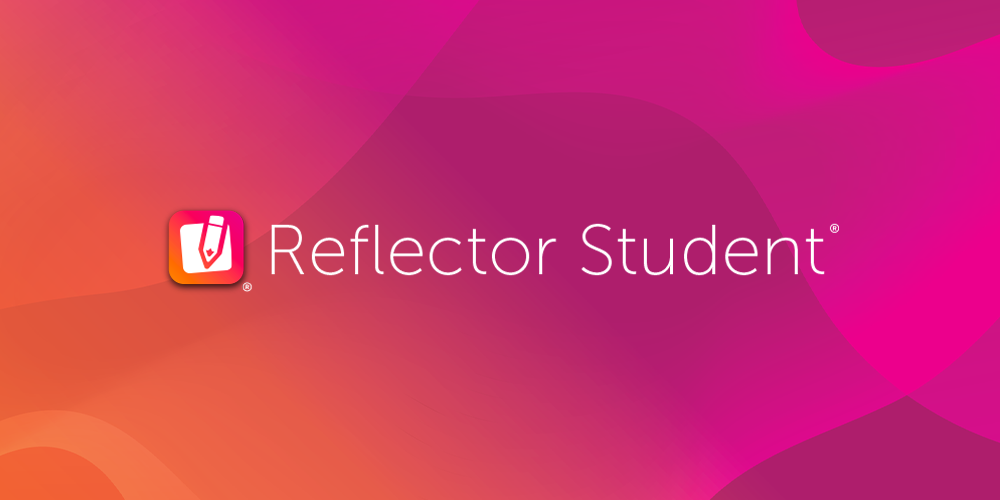
Reflector Student 4.0 is now available for iPhone and iPad. This new update includes a refreshed UI, Dark Mode support, bug fixes and performance...


Save when you buy AirParrot and Reflector together. One AirParrot and one Reflector license for use on either MacOS or Windows.
BUY US$

Save when you buy AirParrot and Reflector together. One AirParrot and one Reflector license for use on either MacOS or Windows.
BUY US$