Ditto Adds Digital Signage Zones, Display Takeovers, YouTube Signage
The takeover begins now. Three major Ditto digital signage updates help you bring the right signage to the right moment.
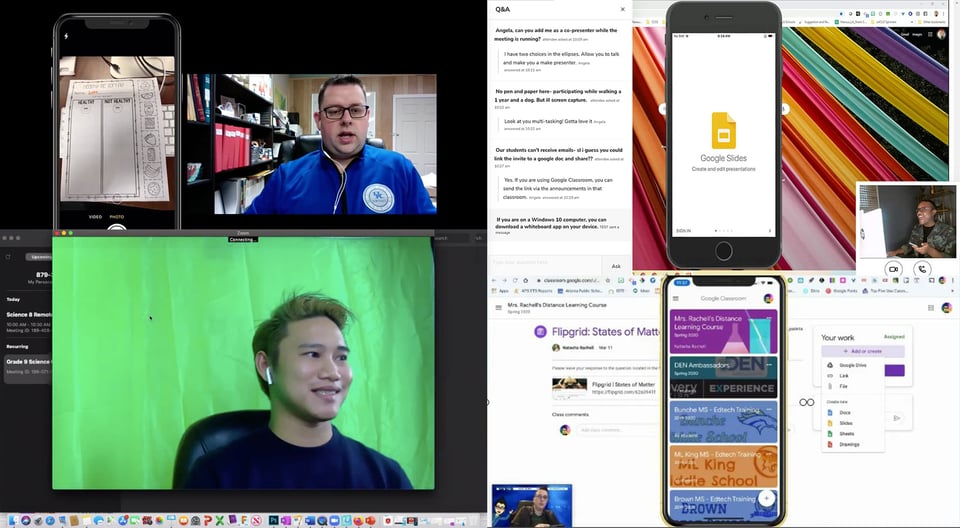
Distance learning is a new challenge for many. These educators have found creative ways to bridge the gap between classroom and computer with apps like Reflector, Google Classroom, GoodNotes, Merge Cube and more. See what they have to say.
Here's my plan for virtual lessons, featuring @goodnotes, @ReflectorApp, @Screencastify, and @MicrosoftTeams along with my iPad. @ShipleyLearning I'd be happy to share this with any teachers who are looking for ways to use their iPadhttps://t.co/IhLiCiwxkp
— Sean Legnini (@SeanBuildsMinds) March 24, 2020
Tools and apps used: Reflector, GoodNotes, Screencastify, Microsoft Teams
edv3ntures 82/366: Did a crash course about conducting classes using @zoom_us with @ibmyp @iborganization teachers from Xiamen, Shanghai and India. I used #zoom and @ReflectorApp Watch it here: https://t.co/Klntafx3Zi #zoom #alphasquirrels @AppleEDU pic.twitter.com/6DJfnuNoRZ
— Mitchel Africa (@mitchelafrica) March 23, 2020
Tools and apps used: Reflector, Zoom
It was so awesome being able to easily mirror my iPhone using @ReflectorApp and demo the @GoogleForEdu Classroom app during my online training with @apsupdate Ts. #edtech #TechTips411 #APSITInspires @APSInstructTech #distancelearning @ahrosser @emilycarle pic.twitter.com/GMTnoS9pdL
— 𝐉𝐞𝐧𝐧𝐢𝐟𝐞𝐫 𝐇𝐚𝐥𝐥, 𝐍𝐁𝐂𝐓 (@apsitjen) March 17, 2020
Tools and apps used: Reflector, Google Classroom
Our recommended setup for teaching online classes with the iPad during #COVID19 crisis (featuring GoodNotes, @zoom_us, @OBSProject, @ReflectorApp) https://t.co/A502zCLe7J
— GoodNotes (@GoodNotesApp) March 12, 2020
Tools and apps used: Reflector, GoodNotes, Zoom, OBS
I gave today my first 2 virtual lessons using @GoodNotesApp @zoom and @ReflectorApp using my iPad. I can say it was quite a pleasant experience! 👩💻👩🏫 https://t.co/v4utSWntvh
— Eloísa GarcíaCanseco (@eloisa_gc) March 24, 2020
Tools and apps used: Reflector, GoodNotes, Zoom
If you can't join our free webinars today, check out https://t.co/njgOLa0jEC for a schedule of what's to come! There is still time to join the 9am session!! @MrSteinOnline @axiedu Right now were are chatting #reflectorapp and webinar options for you as the teacher! pic.twitter.com/zB0aCGDC0H
— AXIPD.com (@axipd) March 19, 2020
Tools and apps used: Reflector, AXI professional development
@ReflectorApp great way to demonstrate iOS content and record with webcam as well.
— Neil Arnett (@neil_arnett) March 17, 2020
Tools and apps used: Reflector, Google Classroom, Google Docs
Having fun with online learning. With a potential for a gov't mandated COVID-19 school closure, a little skills refresh with #distancelearning tools. I made a screencast with @useloom, @ReflectorApp, and @NotabilityApp #math #edtech #MFIS @shamber2 https://t.co/Q7lx9UZVj2
— Trevor Cunningham (@chalkjockey) March 8, 2020
Tools and apps used: Reflector, Loom, Notability
then pair it with @Squirrels reflector and you have a MOBILE WIRELESS doc cam!! :-) https://t.co/UOsIUDV230
— Tricia Louis 👩🏻💻 (@talouis) December 6, 2019
Tools and apps used: Reflector as a document camera
By adding in one or two new tools, you can take your in-person lesson to remote teaching in no time.
Share your own #distancelearning tips on Twitter and tag @ReflectorApp.
Replace document cameras, show AR/VR and wirelessly mirror devices to the big screen.
BUY $19.99
The takeover begins now. Three major Ditto digital signage updates help you bring the right signage to the right moment.

iPhone 17 makes screen sharing and media streaming fast and easy. This guide shows you how to wirelessly mirror iPhone 17 to TVs, projectors or...

HDMI cables. Document cameras. DVD players. Dongles and adapters. Many classrooms still rely on these old technologies, but students and educators...

Today we’re launching two new applications: Reflector 3 and Reflector Teacher. Both apps build on our previous screen-mirroring experience and...
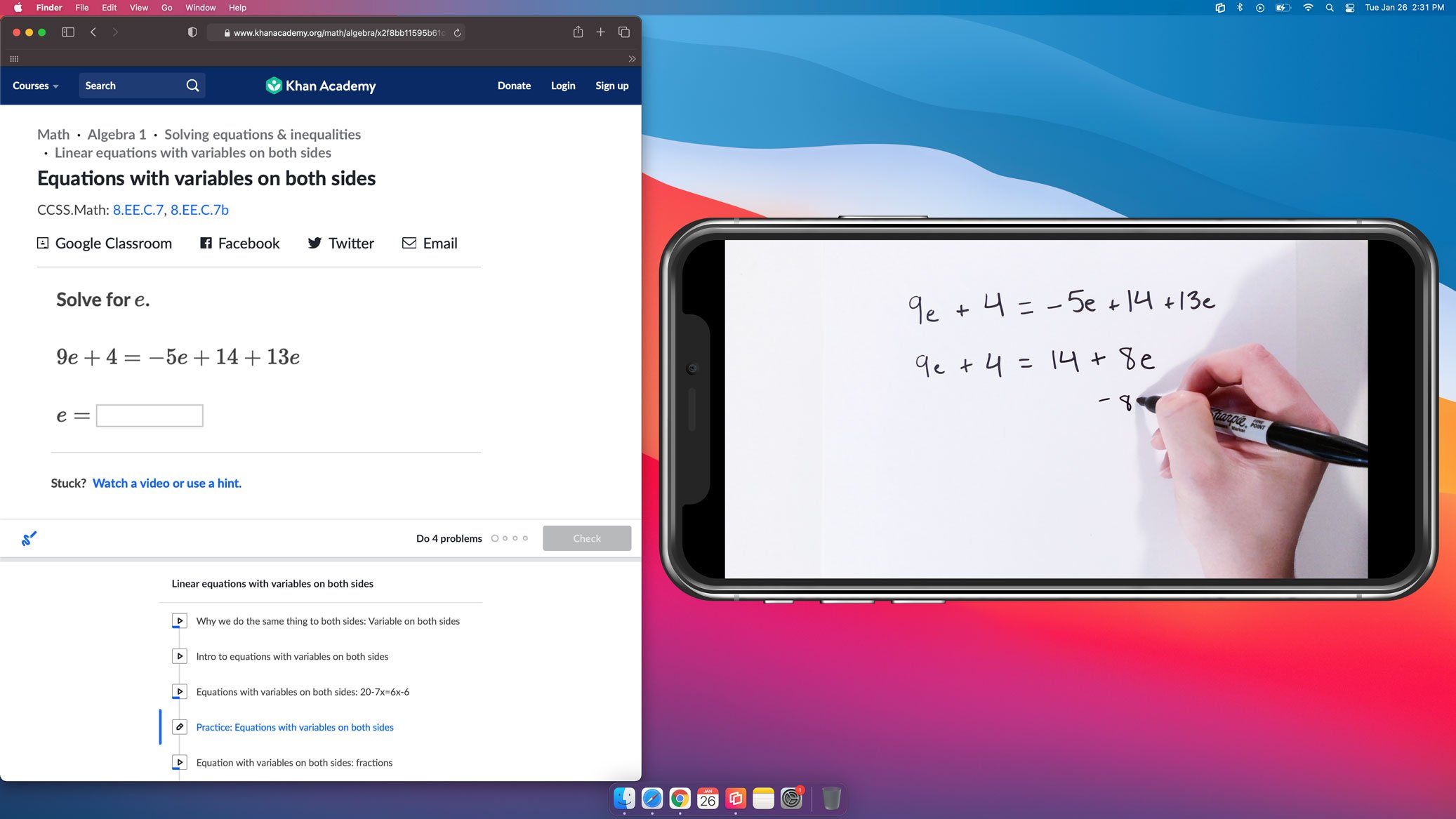
Teachers and instructors use document cameras to share handwritten formulas, instructions, demonstrations and diagrams. However, traditional document...

What’s one of the most vital teaching techniques today? Sharing your screen. The digital content you teach in class needs to be easily accessible and...


Save when you buy AirParrot and Reflector together. One AirParrot and one Reflector license for use on either MacOS or Windows.
BUY US$

Save when you buy AirParrot and Reflector together. One AirParrot and one Reflector license for use on either MacOS or Windows.
BUY US$