Ditto Adds Digital Signage Zones, Display Takeovers, YouTube Signage
The takeover begins now. Three major Ditto digital signage updates help you bring the right signage to the right moment.
Get ready to add your personal touch to shared content with the new Ditto annotations feature. Add notes, shapes, drawings and more to mirrored content while sharing from Mac and Windows devices.
Download the latest version of Ditto Connect for Mac or Ditto Connect for Windows to begin annotating. Ensure you are also running the latest version of Ditto receiver.
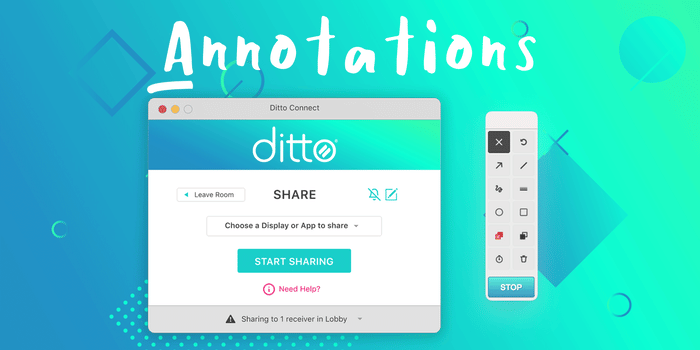
Use Ditto annotations to highlight important on-screen content and guide your audience while teaching or presenting. Annotations are a great way to show or suggest edits, emphasize a point and direct attention to a certain spot on the screen in real time.
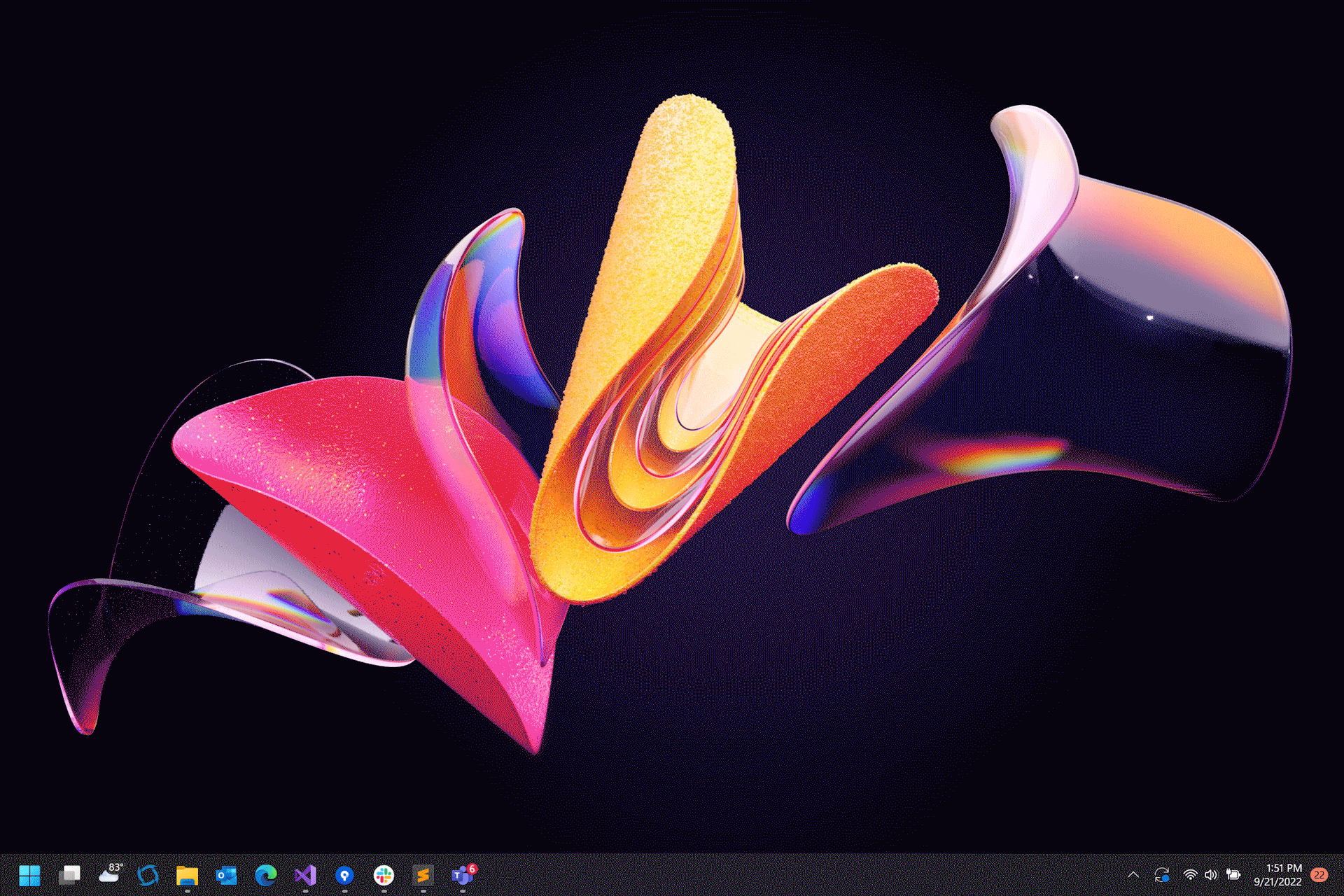
Access annotations via the new annotations toolbar in the Ditto Connect app on Mac and Windows. The Ditto annotations toolbar provides a number of options that allow you to customize how markups appear while collaborating wirelessly:
|
Lines |
Boxes |
|
Circles |
Arrows |
|
Free draw |
Adjustable line thickness |
|
Undo last annotation |
Change annotation colors |
|
Edit fill color |
Edit outline color |
|
Option to allow annotations to disappear after 10 seconds |
Option to delete all annotations on screen |

Make sure you are using the latest versions of Ditto Connect and Ditto receiver.
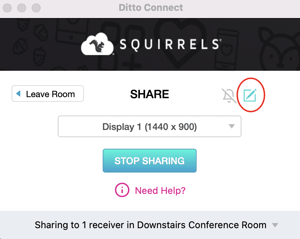
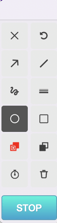
A Ditto account is required to use Ditto Connect applications. Create an account and try Ditto free for 30 days.
Already use Ditto? Download the latest Ditto Connect and Ditto receiver updates here.
Ditto brings cross-platform, multi-display and multi-device screen mirroring capabilities to any space. It's the best and easiest way to share content wirelessly in collaborative environments. Ditto is trusted by some of the biggest names in tech and education.

The takeover begins now. Three major Ditto digital signage updates help you bring the right signage to the right moment.

iPhone 17 makes screen sharing and media streaming fast and easy. This guide shows you how to wirelessly mirror iPhone 17 to TVs, projectors or...

HDMI cables. Document cameras. DVD players. Dongles and adapters. Many classrooms still rely on these old technologies, but students and educators...

The newest version of Ditto has us seeing double. And triple. And quadruple. Why? Now you can screen mirror up to four devices simultaneously to an...

The latest Ditto Connect for Web release is packed full of exciting new capabilities. We added Microsoft Edge compatibility and drastically improved...

It’s time to press play on a new Ditto feature. We're excited to introduce YouTube streaming in Ditto. It offers a smoother, more powerful way to...


Save when you buy AirParrot and Reflector together. One AirParrot and one Reflector license for use on either MacOS or Windows.
BUY US$

Save when you buy AirParrot and Reflector together. One AirParrot and one Reflector license for use on either MacOS or Windows.
BUY US$