Ditto Adds Digital Signage Zones, Display Takeovers, YouTube Signage
The takeover begins now. Three major Ditto digital signage updates help you bring the right signage to the right moment.
The Squirrels flash sale is the perfect opportunity to ditch your HDMI cables and adapters for the wireless screen mirroring experience you deserve.
Get our popular screen mirroring software including Reflector 4, AirParrot 3 and product bundles at the lowest prices of the year! Just use the secret discount code to save...
Use code FUN30 at checkout to get a 30% discount. But hurry...this sale won't last long!

Create a powerful, all-in-one mirroring and streaming experience when you use AirParrot 3 and Reflector 4.

Wirelessly share to this Mac and Windows receiver software. No cables necessary!

Wirelessly mirror, stream and share content from Mac and Windows devices with AirParrot 3.

The takeover begins now. Three major Ditto digital signage updates help you bring the right signage to the right moment.

iPhone 17 makes screen sharing and media streaming fast and easy. This guide shows you how to wirelessly mirror iPhone 17 to TVs, projectors or...

HDMI cables. Document cameras. DVD players. Dongles and adapters. Many classrooms still rely on these old technologies, but students and educators...
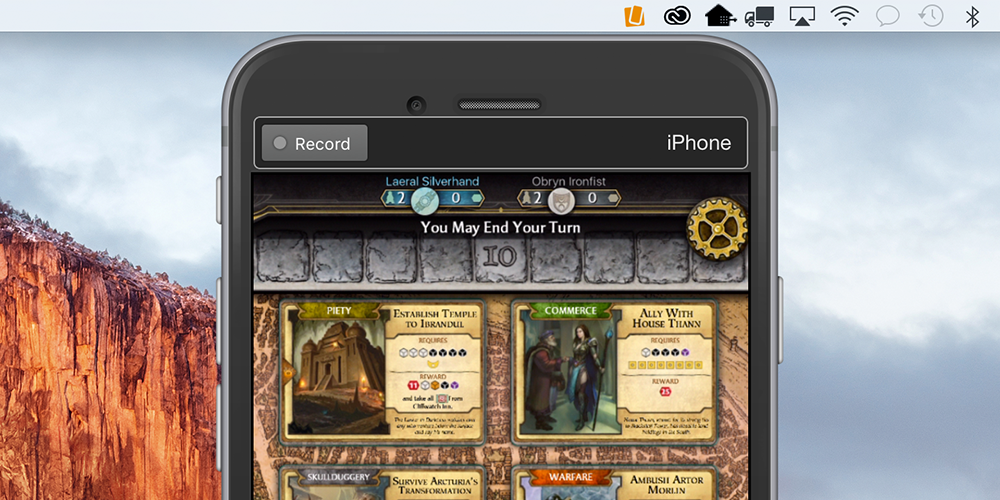
Our “Recorded with Reflector” video of the week is Bubble Witch 3 Saga, a new bubble-shooting puzzle game from the makers of Candy Crush Saga. Take...

Today we’re launching two new applications: Reflector 3 and Reflector Teacher. Both apps build on our previous screen-mirroring experience and...

You thought it was dead. Surprise: It's not. Dig your old Nokia 3310 out of that one damp box in the attic above your garage. Dust off the cobwebs....


Save when you buy AirParrot and Reflector together. One AirParrot and one Reflector license for use on either MacOS or Windows.
BUY US$

Save when you buy AirParrot and Reflector together. One AirParrot and one Reflector license for use on either MacOS or Windows.
BUY US$