How to Screen Mirror iPhone 17
iPhone 17 makes screen sharing and media streaming fast and easy. This guide shows you how to wirelessly mirror iPhone 17 to TVs, projectors or...

Let’s face it: There’s a huge disconnect between classrooms and school IT departments.
The IT team handles behind-the-scenes tasks while teachers and students are in the trenches. These groups are perpetually out of sync. Decisions are made and technology is deployed, but no one communicates why.
It’s difficult for schools to find a cohesive mobile device management (MDM) solution that meets their needs. So many options are available today, but what benefits IT departments does little to empower students or teachers.
MDM software does one thing really well.
It excels at implementing technology in schools. MDM software is used to track assets, configure devices, deploy software and execute many other district-wide tasks.
These capabilities are irreplaceable for school IT departments. A good MDM solution keeps school technology ecosystems humming behind the scenes.
The problem with MDM software is that it has the power to benefit teachers and students as much as the IT team, but it doesn’t.
MDM software doesn’t engage students or aid lessons. The only notable interaction most students have with MDM is when they’re restricted from accessing online content. While features like this are critical, MDM tech lacks a proactive way to empower student learning.
If schools want to successfully integrate MDM software, they must gather data and teacher feedback. MDM tools exist that benefit both teachers and IT – conduct research to find the solution your school needs.
Observe how students and teachers actually use their devices. IT departments should survey teachers to see how they manage classrooms and where they excel or struggle with technology.
When schools implement new tech initiatives, it is “integral that administrators support educators and keep pedagogy in mind,” write education researchers Rafael Inoa and Steven LoCascio for EdTech Magazine.
In other words: The MDM software you choose should meet IT standards while enhancing teacher and student interaction.
When technology is blindly put in place, learning suffers, time is wasted and money is lost. Finding an MDM solution that benefits everyone will simplify your operations and streamline device use in the classroom.
The team at Squirrels earned respect in the EdTech community by using teacher feedback to develop education software. We listen to teachers who use our products. We learn how they teach with technology and how their students use devices in class.
Common themes emerged as we collected feedback: Schools lack a cohesive platform that allows IT departments to manage devices and teachers to manage classrooms. We learned that teachers want to monitor student device screens, easily share content or mirror student screens to a larger display. We listened. Then we built ClassHub.
ClassHub connects the IT department and the classroom with both MDM features and classroom management tools. With ClassHub, IT admins manage devices and install applications. Teachers monitor student screens, open URLs and push apps.
See all of the ways ClassHub makes life easier for IT admins and teachers.
Never deploy mobile device management software without asking a vital question: does it really benefit the classroom? When classroom management is prioritized by teachers and IT departments alike, everyone – especially students – benefits.
Give your teachers and IT department the tools they need to manage and monitor classroom devices. Learn more about ClassHub.

iPhone 17 makes screen sharing and media streaming fast and easy. This guide shows you how to wirelessly mirror iPhone 17 to TVs, projectors or...

HDMI cables. Document cameras. DVD players. Dongles and adapters. Many classrooms still rely on these old technologies, but students and educators...
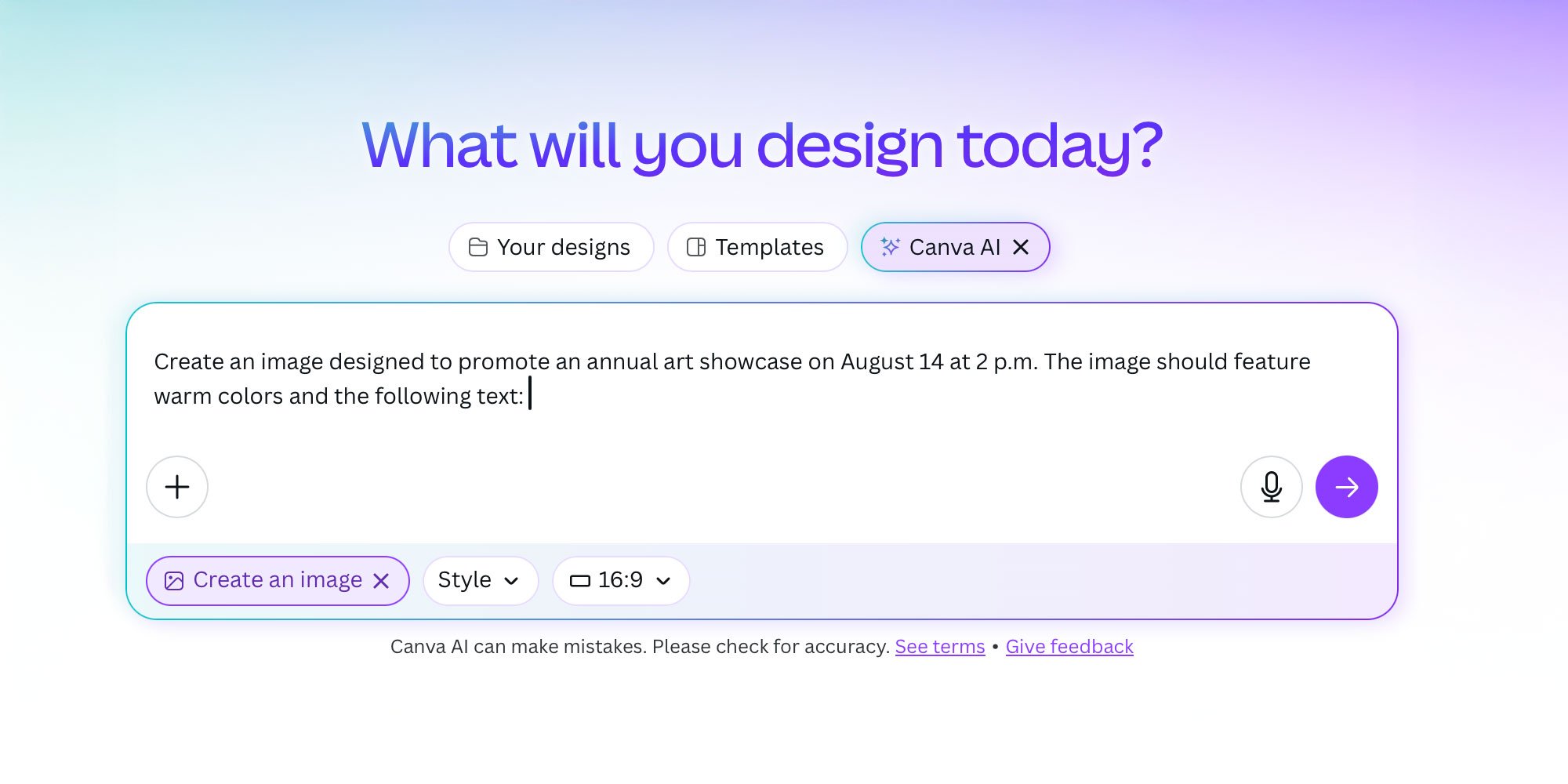
Digital signage is getting easier every day thanks to AI-powered design tools and signage management software. This guide helps schools and business...

This new Ditto update introduces stability fixes, video playback improvements, performance enhancements and more.

Screen mirroring iPad and iPhone screens to your Mac or Windows computer is a breeze with iOS 12. Don’t even think about using cords or cables — it’s...

This new Ditto update introduces performance enhancements, security updates and layout improvements. Read our blog post that breaks down everything...


Save when you buy AirParrot and Reflector together. One AirParrot and one Reflector license for use on either MacOS or Windows.
BUY US$

Save when you buy AirParrot and Reflector together. One AirParrot and one Reflector license for use on either MacOS or Windows.
BUY US$