Ditto Adds Digital Signage Zones, Display Takeovers, YouTube Signage
The takeover begins now. Three major Ditto digital signage updates help you bring the right signage to the right moment.
2 min read
Squirrels January 16, 2024
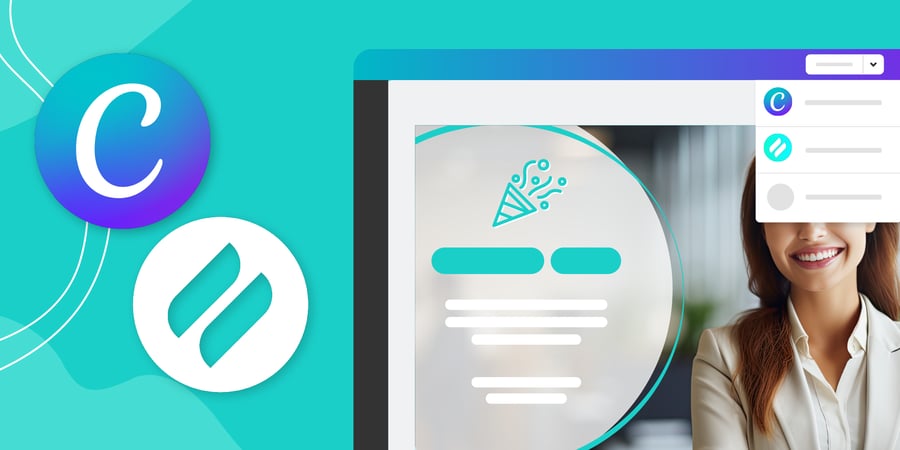
A major Ditto update that introduces exciting features and new pricing plans is available today. This update delivers a new way to wirelessly mirror screens, makes digital signage creation easier and gives you greater feature and pricing flexibility than ever before.
See new Ditto plans and pricing here.
You don’t need to be a design pro to create digital signage that pops with our new Canva integration. Canva is a free online graphic design tool used by millions of people to create print and web designs, from logos and posters to websites and…you guessed it, digital signage.
Canva comes with countless templates, fonts, stock assets and editing options. It gives you the tools to create digital signage that commands attention and delivers your message.
Send Canva designs to Ditto
Publishing your Canva designs to Ditto is easy. Once you put the finishing touches on a Canva design, simply export it directly to a Ditto signage list. Gone are the days of downloading files to your devices and manually uploading them to Ditto. With Ditto and Canva together, you’ll have fresh new digital signage on your screens in seconds.
Get step-by-step instructions for our new Canva integration.
Oh, and don’t worry — Our customizable digital signage templates are still available, and you can still upload your own image and video files directly to Ditto.
Ever wish you had more screen space on your computer? Now you do with Ditto extended desktop mirroring.

The new extended desktop feature allows you to use TVs and other displays as an extension of your computer screen. It’s an easy way to share content wirelessly without actually mirroring your entire screen to another display. Simply drag content from your desktop to the other screen. It’s like you have a monitor connected to your computer but without the clunky HDMI cables and adapters.
Extended desktop gives you extra screen space to work more efficiently, but it’s also convenient when you need to use your computer while simultaneously showing your audience something else during meetings, classes or presentations.
Learn how to use Ditto extended desktop.
This release adds the ability to upload media to Ditto digital signage in bulk. Previously, users could only upload a single file at once, which was tedious and time consuming. It’s now much faster to add your images and videos to Ditto.
The Ditto Account Portal has a new setting designed to improve account security. The setting enables admins to restrict Ditto Account Portal access to specific IP addresses. This prevents users from logging in outside of a desired network.
Whitelist IP addresses in the My Organization > Customization > Organization Settings section of the Ditto Account Portal.
Low-profile mode is now available on the Ditto Windows Receiver. This gives users the ability to minimize the Ditto receiver app on a Windows device while still showing the room code that's needed to begin screen mirroring.

Ditto now offers three different plans to give organizations greater pricing and feature flexibility. The new plans are designed to better accommodate your wireless collaboration and digital signage goals. Whether your organization just needs the basics or enterprise-quality capabilities, there’s a plan for you.
Discover new Ditto plans and pricing here.
Contact us if you are an existing Ditto customer with questions about what this means for your account moving forward.
Don’t have a Ditto account? Bring wireless collaboration and digital signage to your screens today.
Visit our Knowledge Base for more information about using Ditto.
Don’t forget: Subscribe to our blog so you never miss an update.

The takeover begins now. Three major Ditto digital signage updates help you bring the right signage to the right moment.

iPhone 17 makes screen sharing and media streaming fast and easy. This guide shows you how to wirelessly mirror iPhone 17 to TVs, projectors or...

HDMI cables. Document cameras. DVD players. Dongles and adapters. Many classrooms still rely on these old technologies, but students and educators...

This Ditto update gives you more screen mirroring options than ever before. It introduces more ways to display screen mirroring connection...
/Ditto%20Product%20Update.png)
The first Ditto update of 2019 has arrived. Log in to your Ditto Account Portal to see for yourself. You’ll immediately notice a shiny new...

The presentation you’re about to give is a big one. You’ve rehearsed it a hundred times over, crafted a beautiful slideshow and have a demo ready to...


Save when you buy AirParrot and Reflector together. One AirParrot and one Reflector license for use on either MacOS or Windows.
BUY US$

Save when you buy AirParrot and Reflector together. One AirParrot and one Reflector license for use on either MacOS or Windows.
BUY US$