Ditto Adds Digital Signage Zones, Display Takeovers, YouTube Signage
The takeover begins now. Three major Ditto digital signage updates help you bring the right signage to the right moment.
1 min read
Tom Crilley Updated on May 4, 2023

If you ask a random sampling of iPad owners how they use their tablet, you’ll likely get drastically different answers based on the individual.
To some people, an iPad is a relaxation tool used to read books, play games or stay up to date on social media while on the road. Others use it as a business tool to collect data, present or take notes. AirParrot 3 and the AirParrot Remote iOS app let you use that iPad as an extra monitor for your Mac.
The AirParrot Remote “Extend Desktop” feature turns your iPad into a wireless extra display for your computer. You can drag documents, apps and browsers from your computer to your iPad, just as you would with any extra monitor connected via the old wired connection method.
How to turn your iPad into an extended desktop for Mac:
Protip: This feature is used to create an extra display, but it doubles as a way to remotely control your computer’s mouse and keyboard. You can actually edit documents and manage apps running on your computer from the iPad. Pretty cool, right?
You can grab AirParrot 3 for $15.99 in our online store and the AirParrot Remote app for $7.99 in the Apple App Store.

The takeover begins now. Three major Ditto digital signage updates help you bring the right signage to the right moment.

iPhone 17 makes screen sharing and media streaming fast and easy. This guide shows you how to wirelessly mirror iPhone 17 to TVs, projectors or...

HDMI cables. Document cameras. DVD players. Dongles and adapters. Many classrooms still rely on these old technologies, but students and educators...

Our new AirParrot Remote app is the perfect companion for your next big presentation. With AirParrot Remote, you can access the presentation software...
![How to Wirelessly Stream a Windows Surface Pro to a Computer or Projector [2021 Update]](https://blog.airsquirrels.com/hubfs/Blog%20Images/B307%20-%20AirParrot%20Surface%20Pro%202019%20Update/Blog-Featured-Image.jpg)
We've all been there before: Whether at home, at work or in a meeting, how many times have you needed to wirelessly share your Windows Surface Pro...
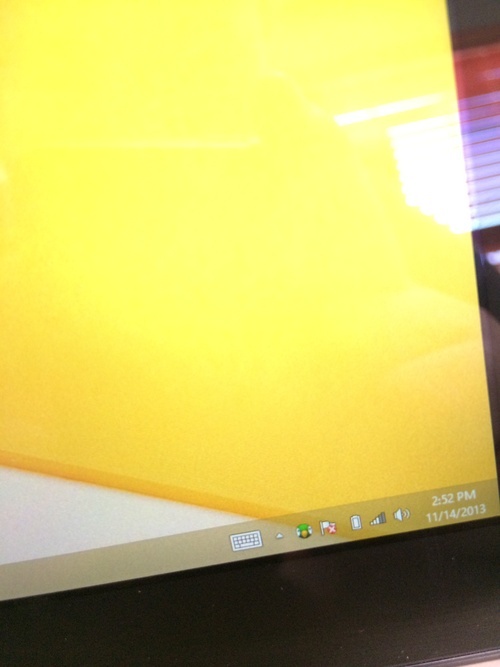
Check out the 2021 update to this article here. AirPlay mirroring isn’t limited to iPads and iPhones. Displaying a Microsoft Surface Pro or Pro 2...


Save when you buy AirParrot and Reflector together. One AirParrot and one Reflector license for use on either MacOS or Windows.
BUY US$

Save when you buy AirParrot and Reflector together. One AirParrot and one Reflector license for use on either MacOS or Windows.
BUY US$